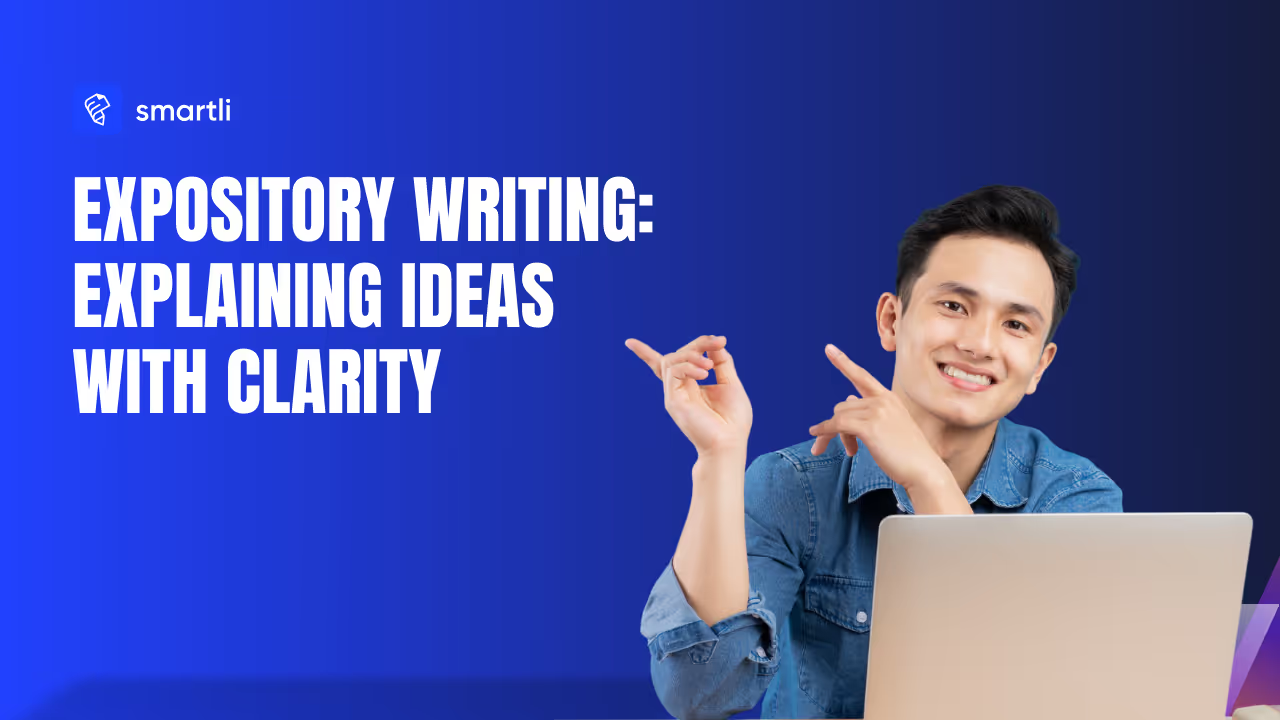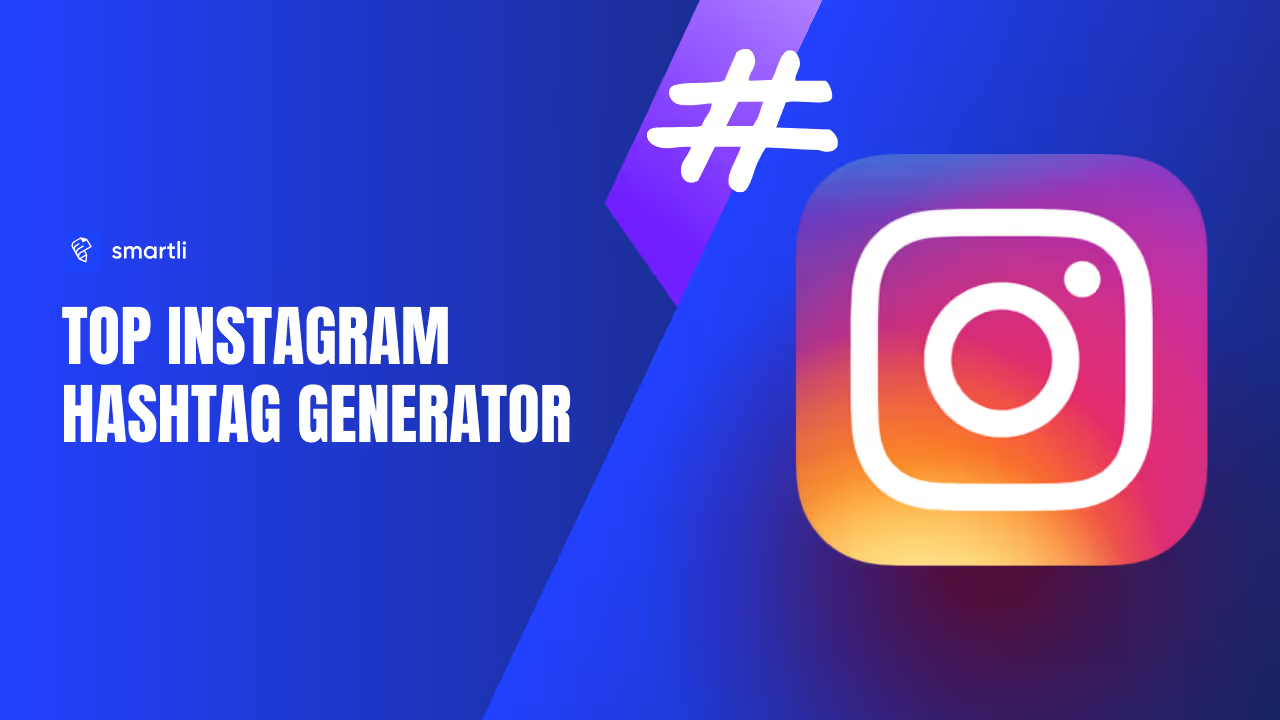Marketing today moves faster than ever. Campaigns that once took weeks now need to be designed, tested, and launched in days. Visuals, especially, are the heartbeat of every ad — but creating scroll-stopping images still eats up time, budgets, and creative energy. That’s where smart AI tools for marketers come in.
Among these, AI background removers have quietly become every marketer’s secret weapon. They eliminate hours of manual editing, turn ordinary photos into campaign-ready visuals, and help brands maintain a consistent, professional look across every channel.
Think about it — no more chasing designers for cutouts or waiting days for product shots to be polished. With one click, you can create studio-quality images that fit perfectly into ads, social posts, and landing pages. And the best part? These tools don’t just save time — they boost performance, creativity, and ROI.
What Is an AI Background Remover & Why Marketers Should Care
Every marketer has faced the pain of editing images at the last minute or waiting on design teams to fix a photo before launch. AI background removers were built to solve exactly that problem. They’re not just design tools — they’re marketing accelerators that give teams creative independence without sacrificing quality.
From Manual Cutouts to One-Click Magic
Not long ago, removing a background meant spending hours with Photoshop’s pen tool or relying on freelancers. Today, AI does it in seconds. These tools use smart algorithms that identify subjects — products, people, or objects — and cleanly separate them from the background with pixel-level precision.
The result? You get professional-quality visuals without needing a designer. It’s quick, effortless, and scalable — exactly what fast-paced marketing teams need when running multiple campaigns across platforms.
How AI Background Removal Actually Works
Under the hood, these tools rely on machine learning models trained on thousands of images. The AI learns to detect edges, shadows, and lighting nuances, ensuring your product or subject stays crisp while the background disappears.
Some advanced removers even understand tricky details like hair, glass, or reflections — things that used to stump manual editors. This means fewer retakes, faster turnarounds, and visuals that look truly polished no matter where you use them.
Why Marketers Should Care
Here’s the truth: attention spans are shrinking, and visuals now decide whether someone stops scrolling or keeps going. An AI background remover gives you control over how your brand looks — sharp, cohesive, and ready for every platform.
It’s not just about aesthetics; it’s about agility. You can test more creatives, localize campaigns faster, and make data-backed visual decisions without waiting for a design team. In marketing terms, that’s a game-changer.
The Marketing ROI of Using an AI Background Remover
Marketers don’t invest in tools just because they’re trendy — they do it because of measurable returns. AI background removers deliver exactly that: tangible improvements in time, costs, and campaign performance. This section breaks down the numbers behind the creativity, showing how this simple tool can pay for itself many times over.
Time and Cost Savings: What You’ll Actually Gain
Every marketer knows the drag of waiting for creative assets. Between photo shoots, edits, and approvals, valuable days are lost. With AI background removal, what used to take hours now happens in seconds.
Instead of outsourcing edits or burning hours in design software, your team can redirect that time into launching, testing, and optimizing campaigns. The result is faster time-to-market and lower creative overhead — two factors that directly improve your marketing ROI.
Performance Gains: The Metrics That Move
Clean, high-quality visuals have a direct impact on how audiences respond to your campaigns. Studies show that professional product photos can increase click-through rates by up to 30%. When you use AI to polish and standardize your images, you’re not just improving looks — you’re boosting engagement and conversion.
An AI background remover helps your ads stand out in busy feeds, leading to better CTRs, lower cost per acquisition, and stronger overall performance. It’s visual optimization with measurable outcomes.
Brand Consistency at Scale
Think about the number of touchpoints your brand has — social ads, product pages, email banners, influencer collaborations. Each one needs visuals that feel cohesive and instantly recognizable.
AI background removers make this possible by ensuring every image matches your brand’s tone and aesthetic. Whether it’s a seasonal campaign or a global product launch, your visuals remain consistent, professional, and on-message — all without constant back-and-forth with design teams.
The Bigger Picture
In marketing, small efficiencies compound over time. Saving a few hours per campaign may not sound huge, but across months and multiple channels, it transforms productivity. When you blend creative agility with performance-driven visuals, AI background removal becomes less of a convenience — and more of a growth multiplier.
High-Impact Marketing Use Cases for Background Removal
The beauty of AI background removal is that it adapts to nearly every marketing scenario. From eCommerce product pages to social media creatives, it gives you the flexibility to craft visuals that match your campaign goals without extra production costs. Let’s look at how marketers are using it to transform everyday assets into powerful brand visuals.
Ecommerce and Product Photos: From Catalogue to Conversion
Online shoppers make decisions in seconds, and visuals play a decisive role. AI background removers help you create clean, consistent product images that meet platform guidelines — whether for Amazon, Shopify, or Etsy.
You can switch between white backgrounds for listings and lifestyle scenes for ads, without reshooting a single product. This versatility means you can run seasonal campaigns faster, localize visuals for new markets, and maintain the same brand aesthetic across every touchpoint.
Social Media and Paid Ads: Rapid Creative Variation
Social media thrives on experimentation. What works for one audience might flop for another. With AI background removal, marketers can easily swap out backgrounds, add new themes, and test different creative angles without starting from scratch.
This flexibility lets you create dozens of ad variations — ideal for A/B testing. Want to test your product against a bright summer background versus a minimalist flat lay? You can do that in minutes and get data-backed insights on which design converts best.
Landing Pages, Email Campaigns, and Personalization
Your landing page visuals are often the first impression visitors get. A mismatched or cluttered background can distract from your call-to-action. By using AI background removers, you can isolate your product or model and place it on a clean, brand-aligned backdrop that draws attention where it matters most.
The same applies to email marketing. Personalized visuals — like swapping backgrounds to reflect local seasons or holidays — can increase engagement and click rates, making every message feel more relevant.
B2B Content, Webinars, and Internal Marketing Assets
AI background removal isn’t just for eCommerce. B2B marketers are using it to enhance presentation decks, webinar promotions, and company profiles. Speaker headshots, product mockups, and promotional banners all benefit from consistent, clean imagery.
This subtle polish makes your brand appear more professional and trustworthy — especially in industries where visual credibility reinforces authority.
Quality Standards and Visual QA Checklist for Marketers
Great visuals don’t just look good — they communicate trust, professionalism, and consistency. Even with powerful AI background removers, marketers still need a quality framework to make sure every image meets brand standards. This section covers the essential checks that help you deliver polished, high-performing visuals every time.
Edge Details, Hair, and Transparency
The first giveaway of an amateur edit is rough edges. Stray pixels, halo effects, or uneven outlines can instantly ruin an otherwise strong visual.
When reviewing AI-processed images, zoom in on the subject’s edges, especially around hair, fur, or transparent items like glass. High-quality removers handle these gracefully, but a quick inspection ensures no detail slips through. This extra minute of QA can make your visuals look flawlessly professional.
Lighting, Shadows, and Realism
Even the cleanest cutout falls flat if the lighting feels off. Every image needs depth — and that comes from realistic shadows and consistent lighting.
When you place a subject on a new background, make sure the light direction matches. If your subject is lit from the left, the background should reflect that. A subtle shadow or gradient beneath the product helps anchor it naturally, avoiding the “sticker” effect that breaks immersion.
File Type, Compression, and Web Performance
Marketers often forget that visual quality affects page load speed — which directly impacts conversions. Large, unoptimized images can slow down your website and hurt SEO.
Use formats like WebP or compressed PNGs to balance clarity and performance. Keep file sizes light without sacrificing resolution. Fast-loading visuals not only improve UX but also help your ads and landing pages perform better in search rankings.
Accessibility and Image SEO
Visuals are powerful, but accessibility makes them inclusive. Adding descriptive alt text ensures your content is readable by screen readers and improves SEO.
Name files strategically — instead of “IMG_1234.png,” use descriptive names like “red-leather-handbag-background-removed.png.” These small tweaks help search engines understand your visuals, improving your chances of ranking in image search results.
The Visual QA Checklist
Before publishing or uploading any asset, run a quick visual check:
- Are the edges clean and natural?
- Does the lighting and shadow match the background?
- Is the file optimized for web use?
- Is alt text descriptive and relevant?
- Does the image align with your brand tone and style guide?
These checks might seem small, but they separate polished brands from forgettable ones — and in marketing, that distinction often drives results.
How to Choose and Integrate an AI Background Remover in Your Marketing Stack
Once you understand what AI background removers can do, the next step is choosing one that fits your workflow. Not every tool is built for marketers — some focus on designers, others on photographers. The goal here is to find a tool that blends speed, scalability, and creative control seamlessly into your marketing process.
Selection Criteria for Marketers (Not Designers)
When evaluating tools, look beyond the basic “remove background” feature. Focus on what matters to marketers:
- Speed: Can it handle bulk edits when you’re launching a large campaign?
- Accuracy: Does it capture fine details like hair, edges, and shadows without distortion?
- Integration: Can it fit into your workflow — whether it’s your CMS, ad manager, or content library?
- Cost-effectiveness: Does the pricing make sense for your campaign volume?
Marketers don’t need complexity — they need simplicity that scales. A good AI background remover should save time, not add extra steps.
Tool Tiers: From Self-Service to Enterprise Workflows
If you’re a solo marketer or a small business, self-service tools like Canva’s built-in remover or Adobe Express might be all you need for quick edits. They’re great for single images or social posts.
But for teams handling hundreds of product shots or creative variants, scalability becomes key. That’s where more advanced solutions come in — platforms like Smartli offer batch processing, automation, and high-precision background removal powered by AI.
Integrating Smartli Naturally into Your Workflow
What makes Smartli stand out isn’t just the quality of its background removal — it’s how easily it fits into existing marketing systems. Marketers can remove backgrounds, enhance visuals, and instantly sync them to their content libraries without jumping between tools.
For example, if you’re updating seasonal product images, Smartli lets you process entire folders at once, ensuring every photo maintains consistent lighting, tone, and resolution. Its workflow-focused design means you spend less time editing and more time optimizing campaigns.
Building a Workflow That Works
Once you’ve chosen your tool, integration is simple. Create a central image folder for processed visuals, standardize file naming conventions, and tag assets by campaign. Connect the background remover to your ad management or CMS platform, so every new image automatically updates across channels.
This kind of setup keeps your brand visuals synchronized, reduces manual errors, and gives your marketing team the agility to launch faster than competitors.
Conclusion
In marketing, visuals make the first impression — and AI background removers make sure it’s the right one. They give teams the power to move faster, stay consistent, and test ideas without waiting on designers.
With tools like Smartli, background editing becomes effortless and scalable, turning everyday images into campaign-ready assets in seconds. For marketers who want agility and precision, this isn’t just a tool — it’s a quiet competitive advantage.
FAQs About Why Every Marketer Needs an AI Background Remover in Their Toolkit
What are AI tools for marketers?
They’re software that uses machine learning to automate, augment, and analyze marketing work—everything from creative production to targeting and measurement. Think content creation, image editing, email optimization, and analytics under one data-driven umbrella.
Which AI tool is best for marketing?
There’s no single “best.” Choose by job-to-be-done: creative/image editing, copy, SEO, email, or analytics. Shortlists from major roundups show leaders vary by category and team size, so stack tools that cover your top workflows.
How does AI improve marketing ROI?
AI cuts production time, scales creative variations, and surfaces insights faster. Cleaner, more consistent assets and rapid testing raise CTR/CVR while reducing costs—delivering compounding gains across channels.
How do I choose the right AI tools for my team?
Evaluate accuracy, speed, integrations, data governance, and pricing against your campaign volume. Prioritize tools that slot into your CMS/ad stack and support batch workflows or APIs when you need scale.
Are AI tools worth it for small businesses?
Yes—surveys and expert guides show small teams use AI to compete with larger brands by saving hours and improving output quality. Start with high-impact, low-lift tools like image/background editors and expand as you see results.














%20(600%20x%20400%20px)_20251231_205555_0000.avif)