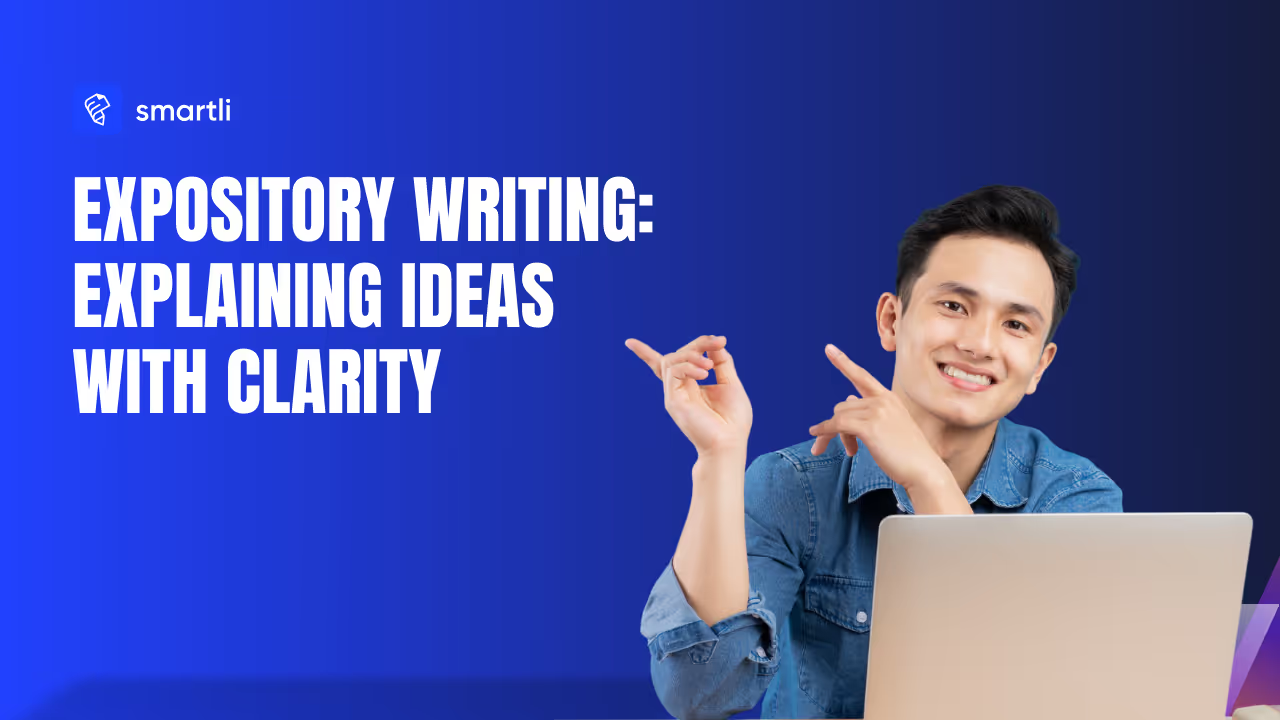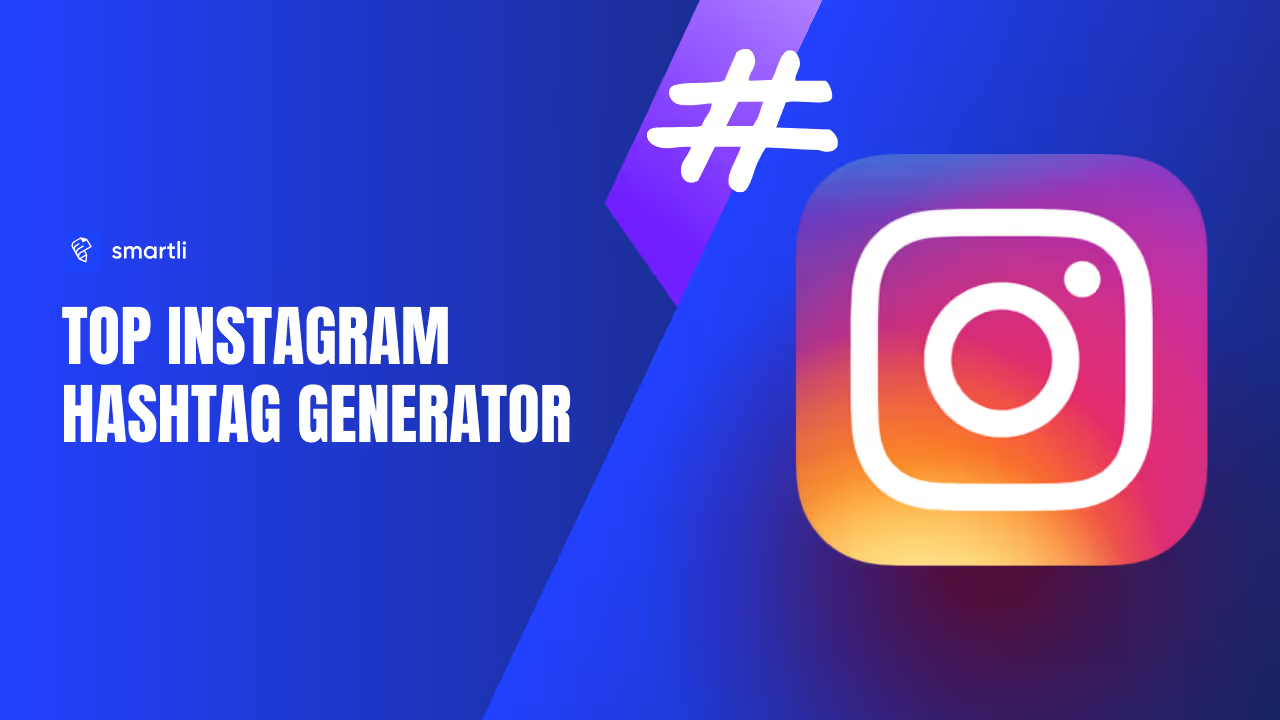Photo editing has evolved from manual retouching to intelligent automation, and the debate of AI vs Traditional Photo Editing highlights how technology is reshaping creativity. Traditional photo editing relies on human skill, time, and precision using tools like Photoshop or Lightroom. In contrast, AI photo editing uses advanced algorithms to enhance images instantly—adjusting lighting, removing backgrounds, or perfecting tones in seconds. While traditional editing offers unmatched creative control and artistry, AI delivers speed, consistency, and scalability, especially valuable for eCommerce and dropshipping businesses handling large image volumes. Understanding the differences between AI Editing vs Traditional Photo Editing helps creators and brands choose the right approach for their workflow—balancing automation’s efficiency with the authenticity of human touch for professional-quality results.
.avif)
What is Traditional Photo Editing?
Traditional photo editing is the process of manually enhancing and refining images using professional tools like Adobe Photoshop, Lightroom, or GIMP. Unlike AI photo editing, which relies on automation and algorithms, this approach depends on the editor’s creative eye, technical skill, and attention to detail. It’s a time-honored method that values craftsmanship and precision—perfect for photographers who want total control over every pixel. The traditional editing workflow transforms raw captures into stunning visuals through thoughtful adjustments, artistic retouching, and custom enhancements that highlight emotion and creativity.
Traditional Photo Editing Workflow
The manual photo editing process typically follows a series of steps designed to bring out the best in an image:
- RAW processing: Converting raw files into editable formats while maintaining image quality.
- Global adjustments: Correcting exposure, contrast, white balance, and tone.
- Local adjustments: Refining specific areas using brushes or masks.
- Retouching: Removing imperfections, balancing skin tones, or enhancing textures.
- Compositing: Merging multiple elements to create complex, artistic results.
This traditional editing workflow emphasizes control, skill, and creativity, giving editors the ability to craft unique visuals that reflect their individual style and artistic intent.
Advantages & Disadvantages
Advantages
- Offers full creative control over every aspect of an image.
- Ensures precision and high-quality results tailored to each project.
- Produces bespoke images that carry a personal and artistic touch.
Disadvantages
- Time-consuming—each photo requires detailed attention and manual effort.
- Involves a steep learning curve, demanding both practice and technical knowledge.
- Can become repetitive for bulk editing or high-volume tasks.
While AI vs Traditional Photo Editing showcases how automation boosts speed and efficiency, manual photo editing still reigns supreme for artists and professionals who prioritize creativity, control, and emotional depth over speed.
What is AI Photo Editing?
AI photo editing is the modern evolution of image enhancement, where artificial intelligence and machine learning algorithms take over repetitive and technical tasks that once required manual effort. Unlike traditional editing, AI-powered editing uses automation to analyze images and apply the best adjustments — from lighting and color correction to background removal and even complex transformations like sky replacement or object removal. The goal is to make photo editing faster, easier, and more efficient, helping both beginners and professionals save valuable time while maintaining high-quality results.
AI Photo Editing Workflow
The AI photo editing workflow relies on data-driven algorithms that “learn” from millions of images to identify patterns and apply enhancements automatically. Popular AI photo editing tools such as Luminar Neo, Adobe Photoshop AI, and Fotor use deep learning to deliver professional-quality results in just a few clicks.
Here’s how the typical automated photo editing process works:
- Image analysis: The AI scans the photo to detect lighting, subjects, and composition.
- One-click enhancements: Instantly adjusts exposure, contrast, and color balance.
- AI masking: Precisely selects subjects or backgrounds for edits.
- Generative fill or retouching: Removes unwanted objects or fills gaps seamlessly.
- Batch processing: Applies consistent edits across hundreds of images efficiently.
This workflow simplifies tasks that traditionally took hours, making AI editing vs traditional photo editing a debate between speed and creative control.
Advantages & Disadvantages
Advantages
- Speed & automation: AI drastically reduces editing time.
- Beginner-friendly: No need for advanced technical skills.
- Batch processing: Perfect for eCommerce and dropshipping where large volumes of product photos need quick edits.
- Cost-efficiency: Reduces the need for professional retouching in simple projects.
Disadvantages
- Less fine-grained control: AI may not match a human editor’s artistic vision.
- Potential artifacts: Automated edits can occasionally misinterpret complex images.
- Not ideal for high-end creative work: Editorial or artistic projects often demand manual refinement.
In the ongoing discussion of AI vs Traditional Photo Editing, AI shines in speed and accessibility, while manual editing remains unmatched in creativity and precision.
AI vs Traditional Photo Editing – Key Differences
When comparing AI vs Traditional Photo Editing, it’s clear that both approaches have distinct strengths depending on your goals, skill level, and the type of project. While AI-powered editing focuses on automation, speed, and accessibility, manual photo editing emphasizes artistic control and creative precision. Let’s explore how these two workflows differ across key factors like speed, skill, quality, and use cases.
Speed & Efficiency
One of the most noticeable differences in AI Editing vs Traditional Photo Editing is speed.
- AI editing: Delivers near-instant results with minimal manual input. Tools can automatically adjust lighting, colors, and remove backgrounds in seconds.
- Traditional editing: Involves step-by-step manual adjustments, taking significantly longer for each image.
For large-scale tasks—like editing hundreds of product photos—AI photo editing tools save time without compromising too much on quality.
Skill & Learning Curve
- AI photo editing is beginner-friendly. With one-click features and intuitive interfaces, anyone can create professional-looking results without years of experience.
- Traditional editing, however, requires training, practice, and a deep understanding of color, lighting, and composition.
For businesses or dropshippers who need quick turnarounds, AI is ideal. But for photographers focused on artistry, manual editing remains unmatched.
Creative Control & Customization
In the battle of manual vs automated photo editing, creativity is where traditional methods win.
- Traditional photo editing allows complete control—every adjustment is intentional, from tones to textures.
- AI editing, though fast, has limited customization. It often relies on preset algorithms that may not align with the creator’s vision.
This makes traditional editing better suited for fine-tuned, high-end projects that demand artistic precision.
Cost & Scalability
For businesses managing large image volumes, AI-powered editing offers a huge cost advantage.
- AI tools can edit thousands of photos quickly, cutting down labor and software costs.
- Traditional editing, on the other hand, becomes expensive when scaling due to manual effort and time.
That’s why many eCommerce and dropshipping brands now prefer AI workflows to optimize efficiency and cost per image.
Quality & Authenticity
While AI has improved drastically, the authenticity and nuance of human-edited images remain superior.
- AI editing can sometimes introduce artifacts or overprocessed looks.
- Traditional editing preserves emotional depth, texture, and realness—essential in industries like fashion, print, or editorial photography.
When perfection and storytelling matter, traditional techniques are still the go-to choice.
Use-Cases & Suitability
Deciding when to use AI editing depends on your project’s needs:
- AI photo editing: Best for social media visuals, eCommerce, product photos, and dropshipping where speed and volume are priorities.
- Traditional photo editing: Ideal for advertising campaigns, luxury branding, portraits, or composite art that require creative finesse.
In short, AI vs Traditional Photo Editing isn’t about choosing one over the other—it’s about knowing when to use each. AI offers automation and efficiency, while traditional methods bring depth and individuality, making the combination of both the ultimate solution for modern creatives.
TraditHybrid Workflow – The Best of Both Worlds
In the ongoing debate of AI vs Traditional Photo Editing, many professionals have realized that the most efficient approach is not choosing one over the other—but combining both. A hybrid photo editing workflow leverages the speed and automation of AI-powered editing while preserving the precision and creative control of manual photo editing. This balanced method allows editors, photographers, and eCommerce brands to achieve high-quality results without compromising efficiency.
Using AI photo editing tools for repetitive or time-consuming tasks—like background removal, auto color correction, or noise reduction—can dramatically speed up the workflow. Once the base edits are complete, traditional methods can be used to fine-tune the image with manual adjustments such as color grading, local dodge and burn, or detailed retouching.
Example Hybrid Workflows Include
- AI background removal + manual color grading: Quickly isolate subjects and then add personalized color tones.
- AI denoise + manual fine-tuning: Remove unwanted noise automatically and enhance sharpness with selective edits.
- AI object removal + traditional touch-up: Let automation handle the heavy lifting and refine edges manually for a natural finish.
Benefits of a Hybrid Workflow
- Saves time: AI speeds up repetitive tasks while manual editing refines the creative aspects.
- Improves consistency: Ensures every photo looks polished while maintaining brand tone and visual style.
- Balances quality and efficiency: Achieves professional results without the long turnaround times typical of full manual workflows.
Tips for eCommerce and Dropshipping
For online sellers, the hybrid approach is especially powerful. Use AI editing for batch processing—such as removing backgrounds or adjusting lighting for hundreds of product photos—and then apply manual tweaks to your hero product shots to make them stand out on listings and advertisements. This method boosts productivity, reduces costs, and helps maintain a premium, consistent brand appearance.
Ultimately, blending AI-powered editing with the craft of traditional photo editing offers the perfect balance between automation and artistry—making it the smartest solution for today’s fast-paced digital world.
Implications for E-commerce & Dropshipping
In the world of eCommerce and dropshipping, visuals sell faster than words. The debate of AI vs Traditional Photo Editing becomes especially relevant when managing hundreds—or even thousands—of product photos. Your editing workflow directly impacts how customers perceive your brand, how fast your listings go live, and how well your online store converts visitors into buyers.
For businesses like dropshipping, focus on efficiency without compromising quality. With AI-powered editing, you can automate bulk image enhancement, background removal, and lighting correction for multiple SKUs, ensuring consistency across all your product listings. Meanwhile, traditional editing techniques can be reserved for flagship items or hero images—those that define your brand identity and deserve a personal touch.
Why Choosing the Right Workflow Matters
- Conversions & credibility: Clean, high-quality images build trust and increase click-through rates.
- Brand consistency: A unified photo style across listings enhances recognition and professionalism.
- Cost efficiency: AI photo editing tools dramatically reduce time and resources needed for large catalogs.
- SEO advantage: Consistent and optimized visuals improve page load speed, user experience, and conversion rate optimization (CRO)—all vital for ranking higher on Google.
Practical Tips for eCommerce Success
- Use AI editing tools like Smartli to handle bulk product photo processing. Smartli’s AI engine can automatically enhance, resize, and optimize your images for web use—perfect for dropshipping stores with massive inventories.
- Retain manual editing for high-value or featured products where storytelling and emotional appeal matter most.
- Maintain a visual style guide—color tones, lighting preferences, and framing—to keep all product images consistent.
By integrating Smartli’s AI photo editing capabilities into your workflow, you can scale your eCommerce visuals effortlessly while still delivering premium, professional-grade results. This hybrid approach—AI for speed and automation, traditional editing for refinement—ensures your store looks polished, trustworthy, and ready to convert.
Future Trends in Photo Editing
The future of photo editing is being shaped by rapid technological evolution and the growing influence of AI-powered tools. As the line between AI vs Traditional Photo Editing continues to blur, both professionals and eCommerce brands must stay informed about new developments that redefine how visuals are created, enhanced, and delivered.
Emerging Technologies in AI Editing
Artificial Intelligence is evolving beyond basic automation.
- Smarter AI masking: Tools are becoming more precise at detecting subjects, edges, and fine details like hair and fabric.
- Generative Fill & Object Replacement: Editors can now add, remove, or recreate elements seamlessly using AI-driven prompts.
- Cloud and mobile integration: AI editing is becoming accessible across devices, enabling real-time collaboration and editing on the go.
These innovations make AI photo editing tools faster, more accurate, and ideal for large-scale workflows like dropshipping and eCommerce product photography.
How Traditional Editing Is Evolving
Even as automation advances, manual photo editing isn’t disappearing—it’s transforming. Editors are now focusing on creative direction and storytelling rather than repetitive technical work. Modern software is integrating AI-assisted features within traditional platforms like Photoshop and Lightroom, giving users the best of both worlds. This hybrid approach keeps the craft of editing alive while embracing the benefits of automation.
Ethical and Legal Considerations
As AI-generated content becomes mainstream, issues around authenticity, copyright, and disclosure are emerging. Businesses must ensure that AI-edited visuals remain ethical and transparent—especially for product photos and advertisements. Overuse of automation without proper oversight can raise trust issues with customers who value authenticity.
What Dropshippers and Marketers Should Watch
For dropshippers and online marketers, the key lies in balancing innovation with practicality.
- Evaluate tool cost-benefit: Consider whether AI tools justify their subscription costs based on output quality and volume.
- Invest in training: Teams should understand both AI workflows and traditional editing basics for maximum efficiency.
- Outsource smartly: Use platforms or AI assistants like Smartli for bulk tasks, while keeping creative direction in-house.
The next phase of AI Editing vs Traditional Photo Editing will not be about replacement—it will be about collaboration. As technology grows, photo editing will become faster, smarter, and more accessible, empowering creators, brands, and dropshippers to produce stunning, high-converting visuals effortlessly.
How to Choose the Right Workflow for Your Needs
Choosing between AI vs Traditional Photo Editing depends on your goals, workload, and creative requirements. Whether you’re an eCommerce entrepreneur, photographer, or dropshipper, selecting the right approach helps you balance efficiency, cost, and quality. To make an informed decision, you need to evaluate your project’s scale, desired creative control, and available resources.
Checklist of Questions
Before deciding on your photo editing workflow, ask yourself:
- What is the project type and its stakes?
- Are you editing a few high-value images (hero shots, ad visuals) or thousands of product photos for listings?
- What’s your volume and turnaround time?
- Quick turnaround favors AI-powered editing, while complex projects benefit from manual photo editing.
- What’s your budget and skill level?
- AI tools are cost-effective and beginner-friendly, while traditional editing may require more time and expertise.
- How much creative control do you want?
- If you prefer unique, artistic results, manual editing gives you full freedom. For bulk efficiency, automation works best.
Answering these questions will help you determine where you fall on the AI Editing vs Traditional Photo Editing spectrum.
Workflow Decision Matrix
This workflow decision matrix ensures that each project type gets the most efficient and high-quality outcome based on its unique demands.
Use of AI Photo Editing Dropshipping Context
Imagine a dropshipper managing 500 new product listings. Using AI photo editing tools, they can automatically crop, resize, and lighten all images in under an hour—saving days of manual work. For their best-selling item, however, they switch to traditional editing to fine-tune lighting, remove reflections, and enhance texture, creating a polished image that stands out on ads and social media.
This hybrid approach—AI for volume and manual editing for precision—offers the best of both worlds. It streamlines operations while keeping key visuals creative and authentic.
Conclusion
Both AI and Traditional Photo Editing have their own unique strengths—AI excels in speed, automation, and scalability, while traditional editing offers precision, creativity, and authenticity. The real power lies in combining the two. Understanding these differences helps eCommerce brands and dropshippers make smarter, more efficient editing choices. By blending automation with artistry, you can boost productivity without losing quality.
Ready to enhance your product photos effortlessly? Try Smartli, your AI-powered editing assistant, to automate bulk edits and refine details with professional precision—perfect for growing your dropshipping or online store.
AI vs Traditional Photo Editing FAQs
Is AI going to fully replace traditional editing?
No, AI won’t fully replace traditional editing. While AI speeds up workflows, traditional editing still offers unmatched creative control, emotional depth, and precision essential for professional photographers and high-end creative projects.
Can beginners get professional results with AI?
Yes, beginners can achieve professional-looking results with AI photo editing tools. They automate enhancements like lighting, retouching, and color correction—making photo editing fast, simple, and accessible without advanced technical skills.
Will manual editing disappear?
Manual editing won’t disappear. It remains vital for projects needing creativity, detailed adjustments, and artistic flair—something AI can assist with but not fully replicate or replace.
What happens to editors/photographers in the age of AI?
Editors and photographers will evolve into creative directors, using AI-powered editing to handle repetitive tasks while focusing on storytelling, composition, and refining the artistic vision behind every image.
What is the difference between AI and normal photos?
AI-edited photos are enhanced using automation and algorithms, while normal photos rely on manual edits. AI improves speed and consistency, whereas manual editing focuses on creative and detailed customization.
Are AI photo editors any good?
Yes, modern AI photo editors are highly effective. They deliver fast, high-quality results by automating lighting, retouching, and object removal—ideal for eCommerce, dropshipping, and social media visuals.
How is AI different from Photoshop?
AI editing uses automation and learning algorithms to enhance photos instantly, while Photoshop offers manual control for professional retouching, layering, and creative design. Many modern tools now blend both methods.
Can AI edit photos like Photoshop?
Yes, to some extent. AI editors can perform Photoshop-like tasks—such as background removal, color correction, and object cleanup—but lack Photoshop’s full creative flexibility and advanced manual customization options.














%20(600%20x%20400%20px)_20251231_205555_0000.avif)