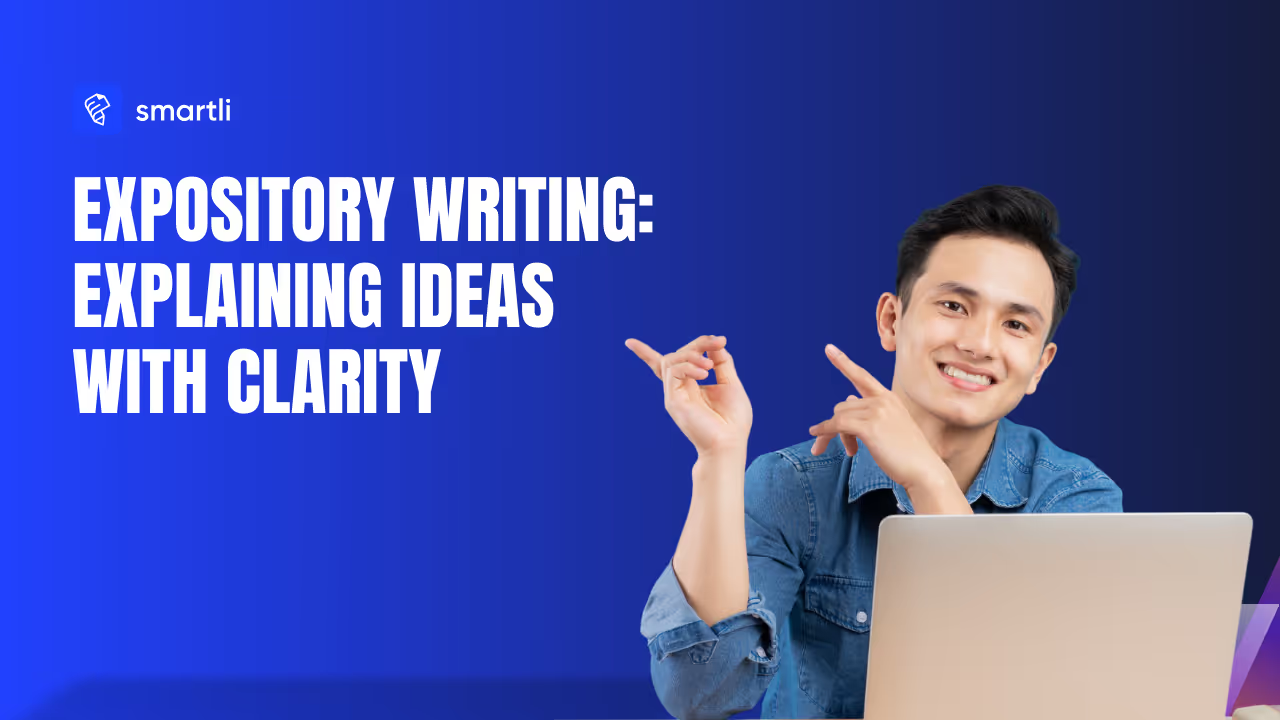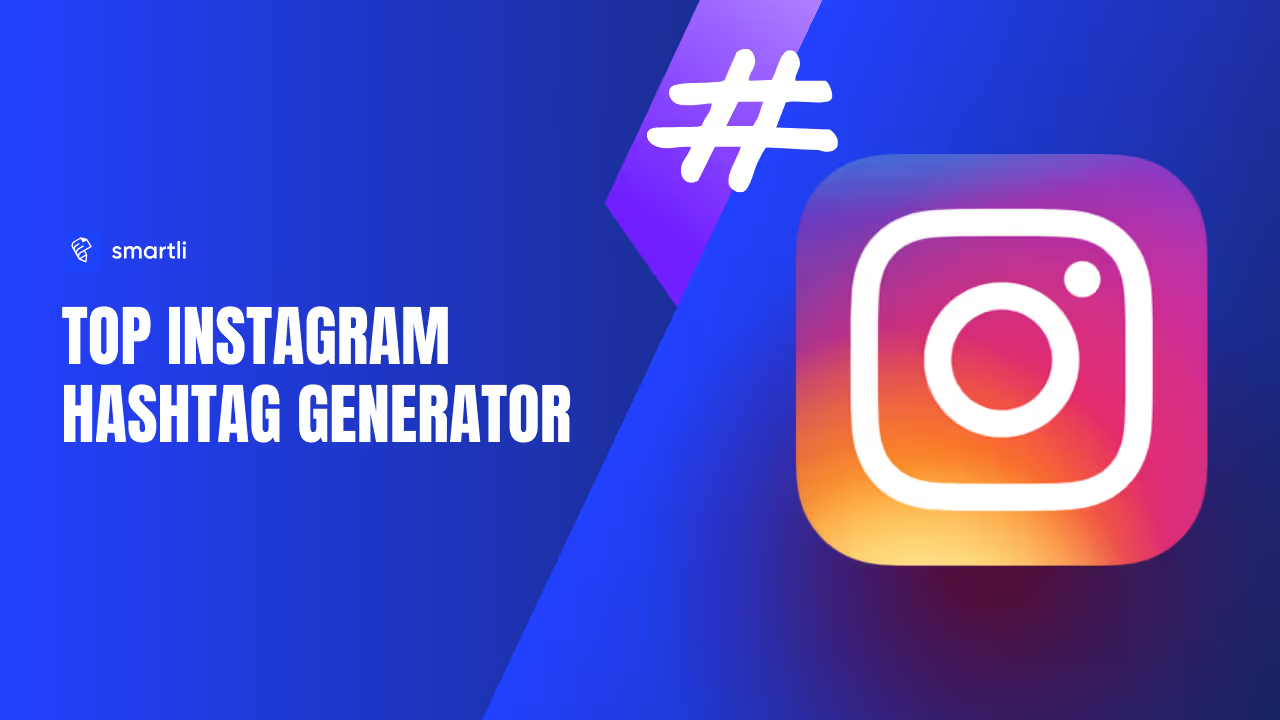Watermarks are everywhere — from stock images and product photos to promotional videos. While they’re meant to protect content ownership, they can often get in the way when you’re working with visuals you rightfully own or have permission to use. That’s where an AI watermark remover becomes a game-changer.
Thanks to advancements in artificial intelligence, you no longer need to spend hours manually editing or cloning pixels to remove unwanted text, logos, or watermarks. AI-driven tools now analyze image patterns, reconstruct missing details, and deliver flawless results — all within seconds.
Whether you’re an eCommerce entrepreneur, content creator, or designer, using an AI watermark remover helps you achieve clean, professional-looking visuals that enhance your brand’s credibility. In this guide, we’ll explore the top AI watermark remover tools worth trying, their key features, and how to choose the one that fits your workflow best.
What Makes a Great AI Watermark Remover?
Not all watermark removers are equal. The best tools combine precision, quality, and usability. Here’s what you should look for:
- Accurate Detection: Advanced AI tools identify text, logos, or embedded objects in various colors and transparencies.
- Preserved Image Quality: The surrounding pixels are intelligently filled in, maintaining a natural finish without blurring or distortion.
- User-Friendly Interface: Simple, one-click tools save time — perfect for creators, marketers, and small business owners.
- Batch Processing: Ideal for eCommerce stores handling large product catalogs.
- Fair Licensing: Ensure the tool allows commercial use if you’re editing for clients or online sales.
- Ethical Usage: Remember, removing a watermark doesn’t transfer ownership — always respect content rights.
Top AI Watermark Remover Tools to Try
With so many options available, finding the right AI watermark remover depends on your workflow — whether you’re editing product photos, videos, or marketing visuals. Below are seven top-performing tools that deliver impressive results in 2025.
1. Smartli

Smartli stands out as an all-in-one AI content platform offering tools for writing, image enhancement, and watermark removal. Its AI Watermark Remover uses advanced algorithms to erase watermarks in seconds while preserving texture, lighting, and color accuracy.
Why it’s great
- Handles high-resolution images effortlessly.
- Offers bulk editing features ideal for eCommerce and design teams.
- Maintains consistent visual quality without distortion.
Best for: eCommerce sellers, marketers, and creative professionals who need fast, clean edits across multiple visuals.
2. WatermarkRemover.io
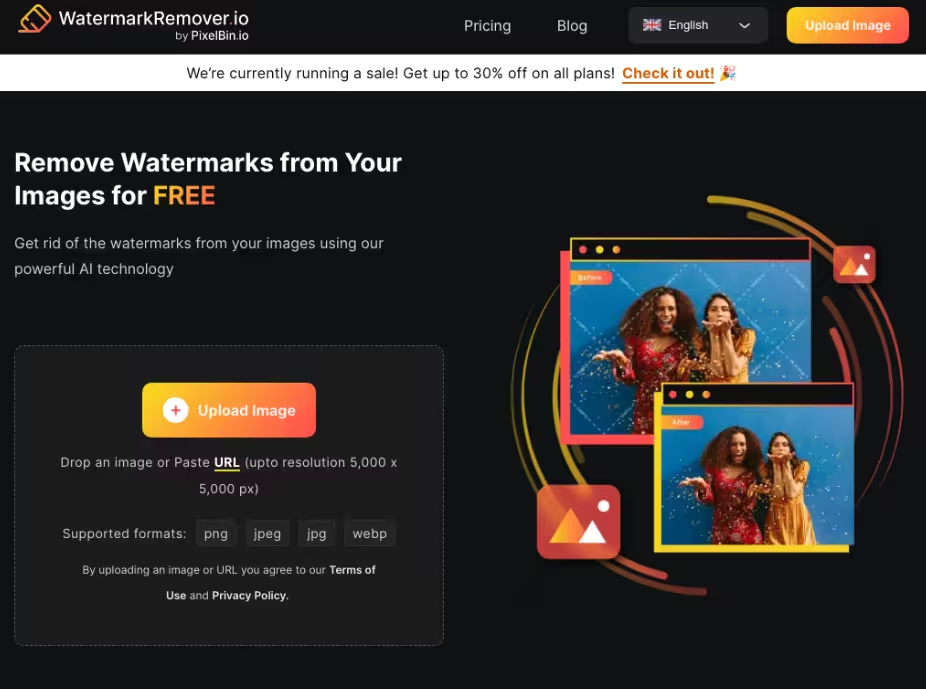
WatermarkRemover.io is one of the simplest and most reliable online solutions for removing watermarks from images. With its automated detection system, it can handle multiple formats like JPG, PNG, and WEBP, delivering fast and smooth results.
Why it’s great
- 100% browser-based, no installation required.
- Completely free for basic use.
- Detects and removes watermarks automatically in just one click.
Best for: Users who need a quick fix without any technical know-how.
3. HitPaw Watermark Remover

HitPaw is a powerful desktop application supporting both image and video watermark removal. It provides multiple AI modes to deal with various watermark styles — from transparent text overlays to embedded logos.
Why it’s great
- Removes watermarks from videos without quality loss.
- Supports batch processing for large content sets.
- Simple drag-and-drop interface for beginners.
Best for: YouTubers, influencers, and content creators handling large volumes of images and videos.
4. Pixelbin.io

Pixelbin.io goes beyond watermark removal, offering a full-fledged suite for image transformation and optimization. It’s designed for professionals who need automation, consistency, and scalability.
Why it’s great
- Removes watermarks with pixel-level precision.
- Integrates easily with eCommerce workflows and APIs.
- Supports bulk editing and real-time optimization.
Best for: Agencies, developers, and online stores needing high-volume editing with consistent brand quality.
5. Cleanup.pictures
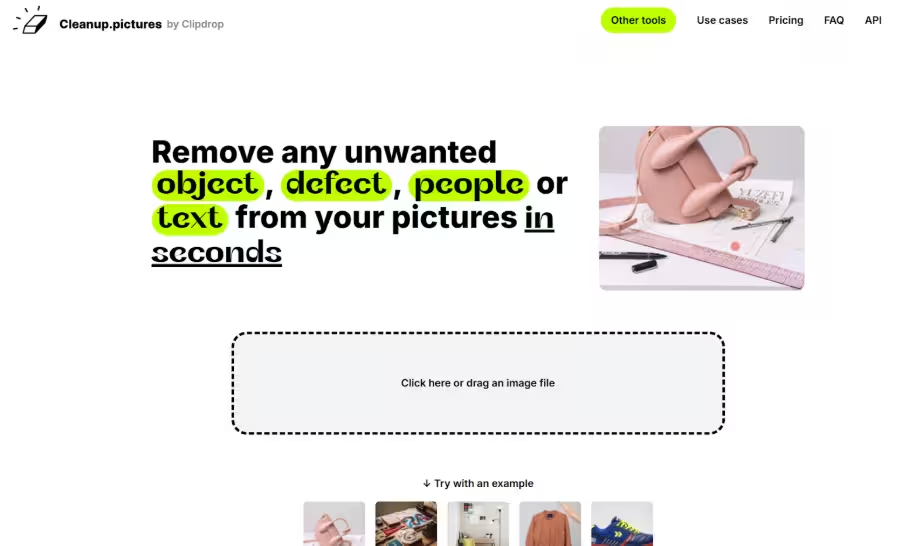
If simplicity is what you value most, Cleanup.pictures = is the go-to solution. The interface is minimal and intuitive — simply upload your image, highlight the watermark, and let AI do the rest.
Why it’s great
- No signup or software download required.
- Fast and responsive — ideal for on-the-go users.
- Produces natural, seamless results without over-smoothing.
Best for: Social media creators and freelancers looking for quick, aesthetic-ready images.
6. Dewatermark.ai
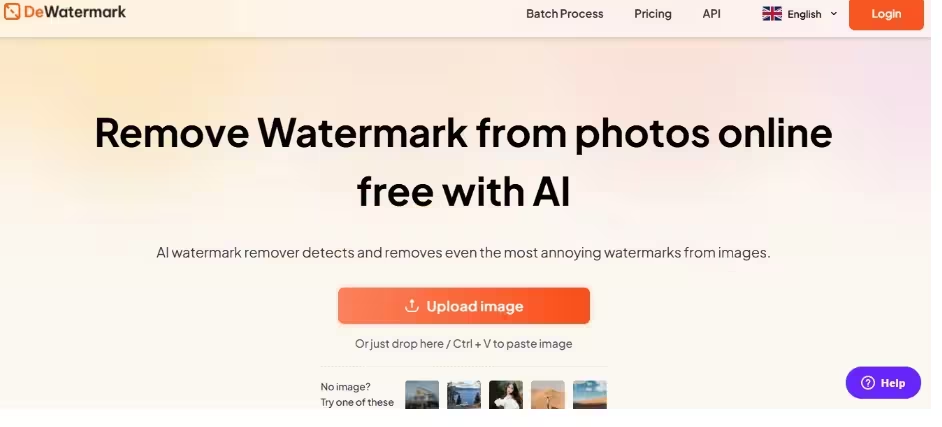
Dewatermark.ai specializes in maintaining high-quality image reconstruction after watermark removal. It uses deep learning models to rebuild affected areas naturally, ensuring clarity and detail retention.
Why it’s great
- Handles batch processing efficiently.
- Reconstructs even complex textures like water, hair, or patterns.
- Cloud-based platform accessible from any device.
Best for: Professional photo editors and photographers who demand precision and realism.
7. Inpaint
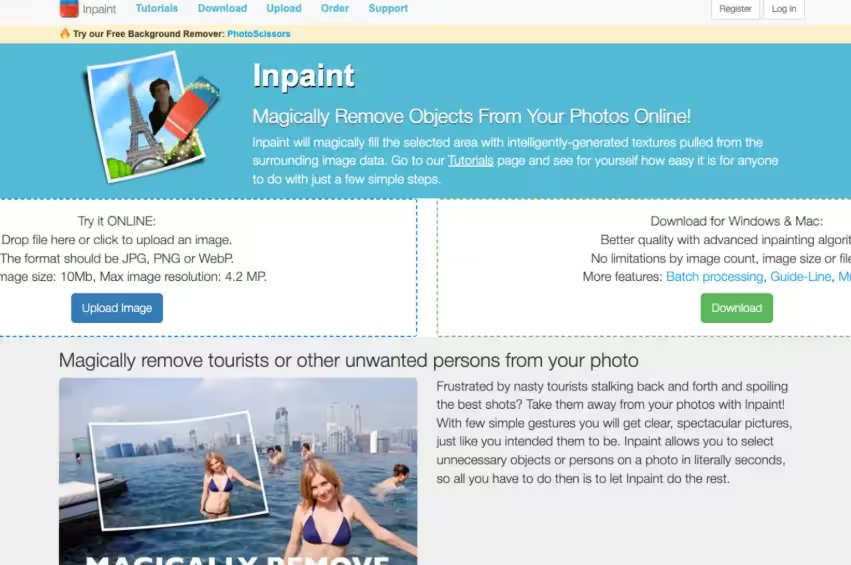
Inpaint is a long-time favorite among professionals for its balance between manual control and AI assistance. You can paint over watermarks, blemishes, or objects, and the AI intelligently fills the area with surrounding details.
Why it’s great
- Gives you both manual and automated editing flexibility.
- Works offline for added privacy.
- Excellent for retouching old or damaged images.
Best for: Designers, archivists, and photographers who prefer a hands-on approach to AI editing.
How to Choose the Right AI Watermark Remover Tool
With so many AI watermark remover tools available, it’s important to choose one that fits your needs — not just in terms of performance, but also workflow, pricing, and use case. The right tool can save you hours of manual editing while keeping your visuals crisp, professional, and brand-ready.
Here’s how to evaluate your options effectively:
1. Define What You’ll Be Editing — Images, Videos, or Both
Start by identifying your primary use case. Some tools, like Smartli and Pixelbin, are optimized for high-quality image editing, while others, such as HitPaw, also handle video watermark removal. If your work involves both mediums — for instance, product images and social media clips — go for a versatile platform that supports multiple file types.
2. Determine If You Need Bulk Editing Capabilities
If you run an eCommerce store or manage visual assets for marketing campaigns, you’ll likely handle hundreds of images at once. In that case, choose a tool with batch processing or API integrations, such as Smartli or Pixelbin. These tools help automate repetitive editing tasks, saving time and ensuring consistent output across your product catalog.
3. Balance Quality with Speed
High-end AI tools prioritize image accuracy and quality, while lighter web-based ones focus on speed and convenience. If you’re preparing visuals for professional or branded use, choose quality-focused options like Dewatermark.ai or Inpaint. But if you need quick results — for example, for social media posts — Cleanup.pictures or WatermarkRemover.io may be more practical.
4. Check for Commercial-Use Licensing
If you plan to use cleaned visuals for business or client work, make sure your chosen AI watermark remover offers commercial usage rights. Some free tools restrict usage to personal or non-commercial purposes. Always review the licensing terms to avoid potential copyright issues, especially when republishing or reselling edited content.
5. Set a Budget That Matches Your Frequency of Use
If you only edit occasionally, free or pay-per-use tools might suffice. However, if watermark removal is part of your daily workflow, consider a subscription-based plan with bulk processing, cloud storage, or integrated AI editing features. Tools like Smartli and Pixelbin provide affordable professional plans designed for consistent, large-scale editing.
Where AI Watermark Removers Make the Biggest Impact
AI watermark removers are transforming how individuals and businesses handle visual content. From eCommerce sellers to video creators, these tools streamline workflows, maintain brand professionalism, and enhance overall visual appeal. Let’s look at the areas where they make the biggest difference:
1. eCommerce and Product Photography
For online store owners, first impressions matter. Product photos with supplier logos or watermarks can make your brand look unprofessional or inconsistent. With an AI watermark remover, you can easily clean supplier images and replace them with your own branded versions. This helps build visual consistency across your catalog, strengthens your identity, and improves customer trust.
Moreover, by using tools like Smartli or Pixelbin, you can batch-edit hundreds of product images, saving hours of manual retouching. The result is a polished, uniform product gallery that aligns with your brand’s aesthetic.
2. Marketing and Social Media
In the fast-paced world of digital marketing, visuals drive engagement. Watermarks, however, can distract viewers and reduce the impact of your campaigns. Marketers use AI watermark removers to eliminate these distractions quickly and prepare clean, shareable visuals for ads, posts, and promotional content.
Whether you’re designing banners, infographics, or video clips, removing unwanted marks ensures that your visuals look authentic and professional. This not only boosts engagement but also reinforces your brand’s attention to quality and detail.
3. Content Creation and Design
For designers, agencies, and content creators, AI watermark removers are creative lifesavers. They allow professionals to repurpose stock images or mockups for layout design, presentations, or branding concepts without visible distractions.
Instead of spending time manually cloning out marks in Photoshop, AI-powered tools perform the cleanup in seconds. This means faster project turnaround times and more focus on creativity rather than repetitive editing.
4. Video Editing and Post-Production
Video creators often face the challenge of unwanted watermarks on stock clips or reused footage. Traditionally, removing these marks required tedious frame-by-frame editing. AI tools like HitPaw simplify this process by automatically detecting and removing watermarks across multiple frames, preserving motion and clarity.
This innovation saves hours of post-production work and ensures smooth, watermark-free visuals — essential for professional YouTube content, brand commercials, or online tutorials.
5. Image Restoration and Personal Use
AI watermark removers aren’t just for professionals — they’re also valuable for personal use. Old photos, scanned images, or family documents often have date stamps or print marks that distract from the main subject. AI restoration tools can gently remove these imperfections and revive the image’s original look.
This application is especially useful for photographers, historians, or anyone preserving visual memories. With just a few clicks, you can clean up and enhance personal archives without needing advanced editing skills.
Ethical Considerations for Removing Watermark
While AI watermark removers are powerful, they should be used responsibly. Watermarks exist to protect copyright and ownership, ensuring creators receive credit for their work. Removing them from content you don’t own or have permission to use can violate copyright laws and damage your brand’s reputation.
Always ensure that you only edit:
- Images or videos you personally own.
- Licensed content where you have editing rights.
- Assets where you have explicit permission to modify.
Ethical use not only keeps your brand trustworthy but also supports a fair creative ecosystem. By respecting ownership and applying AI responsibly, you can enjoy the benefits of clean, professional visuals — the right way.
Final Thoughts
An AI watermark remover is no longer just a luxury — it’s an essential tool for digital creators, entrepreneurs, and businesses aiming to maintain professional aesthetics. The best part? Today’s AI tools combine precision, speed, and ease of use, empowering anyone to edit like a pro.
If you’re looking for an all-in-one solution that goes beyond watermark removal, try Smartli. With Smartli, you can create AI-generated product descriptions, enhance visuals, and streamline your content — all in one place.
Make your visuals stand out — let Smartli’s AI do the hard work while you focus on creativity.
FAQs about AI Watermark Remover Tools
What is an AI watermark remover?
An AI watermark remover is a tool that uses artificial intelligence to detect and erase watermarks, text, or logos from images or videos. Unlike manual editing, it reconstructs the background intelligently, preserving natural textures and color for a clean, professional look.
Is it legal to remove watermarks from images or videos?
It depends on ownership and licensing. You can legally remove watermarks from images or videos that you own, have licensed, or have explicit permission to edit. Removing watermarks from copyrighted materials without consent may violate copyright laws and ethical standards.
Which AI watermark remover works best for eCommerce?
For eCommerce businesses, Smartli and Pixelbin.io are top choices because they support bulk editing, maintain image consistency, and preserve product detail. These tools make it easy to prepare clean, high-quality visuals that align with your brand identity.
Can AI watermark removers work on videos as well as images?
Yes. Tools like HitPaw Watermark Remover and Dewatermark.ai are designed to remove watermarks from both images and videos. They analyze each frame automatically, ensuring smooth, watermark-free playback without the need for manual editing.
Are free AI watermark removers reliable?
Free tools like WatermarkRemover.io and Cleanup.pictures work well for quick, casual edits. However, they often come with limitations in resolution, processing speed, or usage rights. For professional or commercial use, investing in a premium AI watermark remover ensures higher accuracy and legal safety.














%20(600%20x%20400%20px)_20251231_205555_0000.avif)