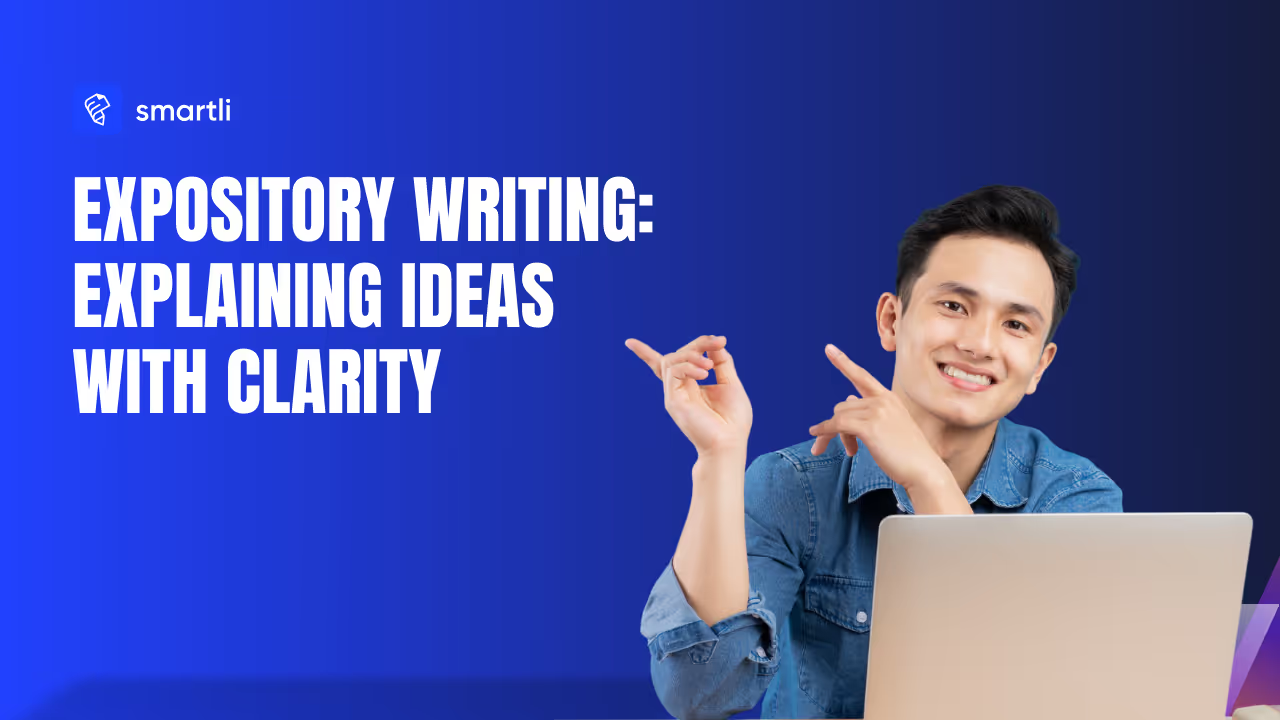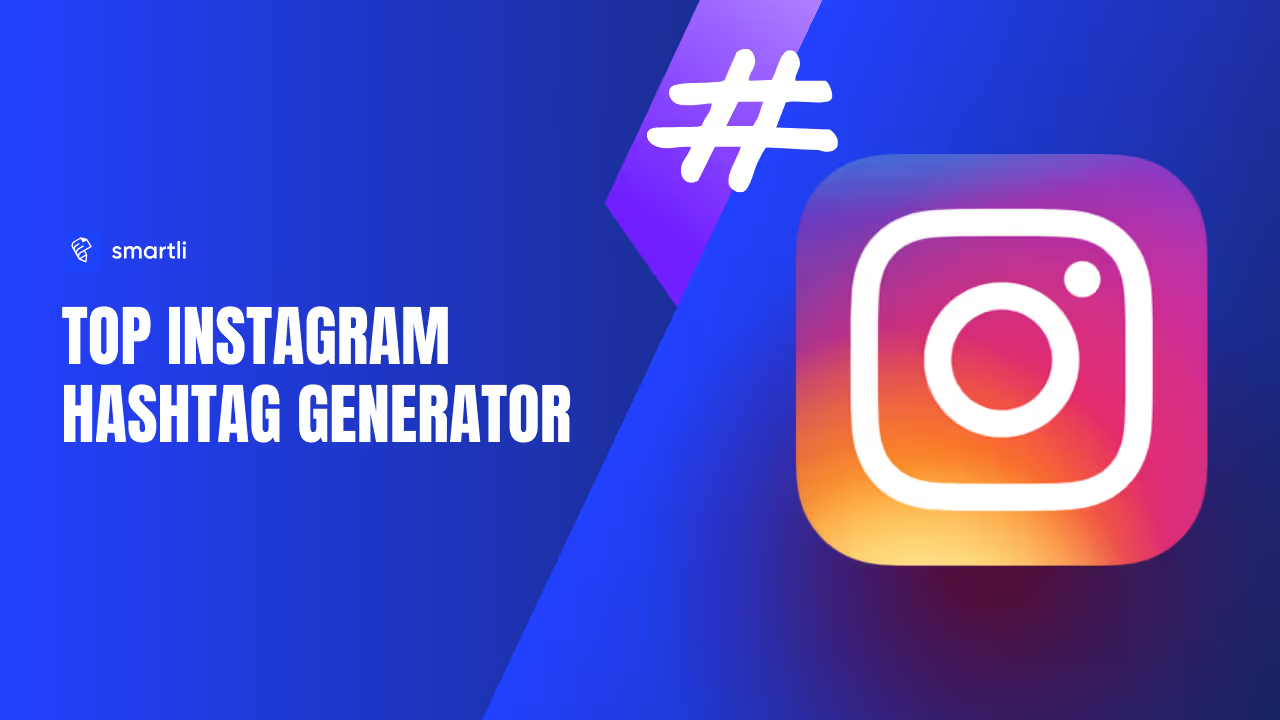Halloween is all about creativity, and trending image ideas can make your celebrations stand out. Neon gothic aesthetics with glowing pumpkins, vintage Halloween vibes, and pet costume photography are gaining popularity. DIY decorations with a chic, eerie twist are also in demand. Whether for social media, decor, or invitations, these trends will help you create stunning Halloween visuals.
This article includes various ideas to make your Halloween Images more spooky.
Use Halloween Backgrounds to Spookify Your Photos
Halloween is the perfect time to get creative with your photos, and adding spooky Halloween backgrounds can instantly enhance the eerie vibe. Whether you're creating social media posts, party invitations, or themed photoshoots, using Halloween-themed backgrounds adds a ghostly, dramatic effect.
Why Use Halloween Backgrounds?
- Enhance the Spooky Aesthetic: A dark, eerie background adds to the Halloween vibe.
- Make Costumes Stand Out: Themed backgrounds complement costumes, making them more immersive.
- Great for Social Media & Invitations: Whether for Instagram, posters, or digital invites, a spooky backdrop makes your content pop.

Best Types of Halloween Backgrounds
Haunted House & Graveyard Backgrounds
- Set a chilling mood with foggy graveyards, haunted mansions, or gothic castles.
- Perfect for ghoulish portraits, horror-themed photos, or scary movie edits.

Full Moon & Spooky Forest Scenes
- A glowing full moon with twisted trees and bats creates an eerie, cinematic effect.
- Ideal for witch, vampire, and werewolf-themed photos.

Pumpkins & Jack-O’-Lantern Backgrounds
- Use glowing pumpkins, creepy scarecrows, or rustic fall backdrops for a mix of spooky and cozy vibes.
- Great for family Halloween photos or themed social media posts.

Neon & Abstract Halloween Backgrounds
- Modern neon Halloween designs with glowing ghosts, skulls, or webs give a trendy feel.
- Popular for graphic design, digital artwork, and Halloween party promotions.

How to Add a Halloween Background to Your Photos
Using Online Background Removers & Editors
- Use tools like Remove.bg or Canva Pro to remove the original background.
- Upload the transparent image and place it over a spooky Halloween background.
Editing Apps & Software
- Adobe Photoshop: Layer your photo over a Halloween-themed background and adjust shadows for realism.
- Fotor & Pixlr: Offer pre-made Halloween filters and overlays for quick editing.
Halloween-Themed Filters & AR Effects
- Snapchat & Instagram filters provide instant Halloween-themed backgrounds.
- TikTok AR Effects let you create dynamic spooky backgrounds for videos.
Where to Find High-Quality Halloween Backgrounds?
- Unsplash & Pexels: Free high-resolution Halloween images.
- Shutterstock & Adobe Stock: Premium spooky backgrounds.
- Canva & Fotor: Ready-to-use Halloween templates.
Various Halloween Backgrounds Ideas
Using Halloween-themed backgrounds is a fun and creative way to enhance your photos, videos, and digital content. Whether you’re creating spooky social media posts, customizing invitations, or decorating your device, there are plenty of Halloween background styles to explore.
Here are some of the best Halloween background ideas to make your visuals more festive.
🎃 Animated Halloween Filters
Animated Halloween filters add motion effects, such as flickering candlelight, flying bats, or fog rolling through a haunted graveyard.

These are commonly available on:
- Instagram & Snapchat Filters: Try real-time animated Halloween effects.
- TikTok AR Effects: Add glowing ghosts or eerie transitions to your videos.
- Canva & Fotor: Use animated overlays for digital Halloween designs.
Great for spooky selfies, video stories, and Halloween-themed content.
🕷️ Halloween Photo Filters
Photo filters give your pictures a creepy or vintage Halloween vibe by adjusting colors, contrast, and special effects. Popular options include:
- Dark & Gothic Tones: Adds eerie shadows and a mysterious look.
- Orange & Black Overlays: Classic Halloween color palettes.
- Fog & Smoke Effects: Creates a haunted, ghostly ambiance.

Try apps like VSCO, Snapseed, and Photoshop Express for custom Halloween filters.
👻 Halloween Avatars
Want a personalized Halloween look? Use Halloween avatars to create cartoon or AI-generated spooky versions of yourself.
- Bitmoji & Zmoji: Customize your Halloween-themed avatars with witch hats, pumpkin heads, and zombie effects.
- AI Avatar Generators: Use tools like Lensa AI or ToonMe for ghostly and gothic transformations.
Perfect for profile pictures, social media icons, and themed event promotions.
🕸️ Animated Halloween Stickers
Animated stickers bring fun, spooky elements to digital designs and messages. Popular sticker themes include:
- Dancing Skeletons
- Glowing Jack-o’-lanterns
- Creepy Eyes & Bats Flying Around

You can find Halloween GIFs and animated stickers on Giphy, Tenor, and Canva.
💀 Scary Halloween Background
For a truly terrifying effect, use dark and eerie Halloween backgrounds. Popular choices include:
- Haunted Houses & Graveyards: Foggy, moonlit backdrops.
- Blood-Splattered Walls: For a horror movie effect.
- Dark Woods with Creepy Shadows: Adds mystery and suspense.

Great for digital posters, social media edits, and eerie wallpapers.
📸 Halloween Photo Templates
For quick and easy edits, use pre-made Halloween templates available in:
- Canva & Fotor: Ready-to-use Halloween social media post templates.
- Crello & Adobe Express: Customizable designs for invitations, banners, and profile covers.
- Etsy & Creative Market: Download Halloween graphics for personal or commercial use.

Perfect for business promotions, event flyers, and fun Halloween cards.
🦇 Spooky Halloween Picture Frames
A Halloween-themed frame can transform any picture into a festive and spooky masterpiece. Options include:
- Pumpkin and Ghost Borders: Cute and friendly Halloween designs.
- Spiderweb & Bat Frames: For a dark and gothic look.
- Bloody & Scratched Borders: Adds a horror movie effect.

Use apps like Fotor, PicsArt, and PhotoFunia to add Halloween-themed borders to your photos.
Customized Halloween Images for Your Social Media Profiles
Updating your social media profiles with Halloween-themed images adds a festive touch and increases engagement. Whether for profile pictures, cover photos or posts, customized visuals help create a seasonal aesthetic.
1. Halloween-Themed Profile Pictures
- Use filters or AI avatars to transform your image into a vampire, witch, or ghost.
- Tools like PicsArt, Lensa AI, and Canva offer Halloween effects.
- Add themed elements like pumpkins, spiderwebs, or glowing eyes.
Best for: Facebook, Instagram, Twitter (X), TikTok, Discord
2. Spooky Cover Photos & Banners
- Create custom Halloween banners with dark backgrounds, haunted houses, and bats.
- Use Canva or Adobe Express for ready-made templates.
- Align your banner with your profile image for a cohesive look.
Best for: Facebook, Twitter (X), YouTube, LinkedIn
3. Halloween Filters & Stickers
- Try Instagram and Snapchat filters with ghostly effects or horror themes.
- Use animated stickers and overlays to enhance profile visuals.
Best for: Instagram Stories, Snapchat, TikTok
4. Themed Social Media Posts
- Create Halloween-themed graphics, countdowns, or event announcements.
- Use Canva and Crello for customizable templates.
- Experiment with spooky fonts and eerie filters.
Best for: Instagram, Facebook, Twitter (X), Pinterest
5. Tools for Custom Halloween Images
- Canva: Halloween templates and design elements.
- Fotor: Background remover and Halloween effects.
- PicsArt: Filters and spooky stickers.
- Remove.bg: Creates transparent Halloween-themed images.
Tips for Halloween Photography Ideas
Halloween photography is all about creativity, lighting, and atmosphere. Whether capturing spooky portraits, eerie landscapes, or fun costume shots, the right techniques can make your photos stand out.
Here are some essential tips to elevate your Halloween photography.
1. Use Dramatic Lighting
- Low lighting with shadows adds a spooky effect. Use candles, flashlights, or dim LED lights.
- Colored lighting (red, orange, or green) enhances the eerie atmosphere.
- Backlighting subjects creates ghostly silhouettes.
2. Capture Haunted Locations
- Shoot in abandoned houses, graveyards, forests, or foggy streets for an authentic Halloween feel.
- Add elements like fog machines to create a cinematic effect.
3. Play with Shadows & Silhouettes
- Position the subject in front of a bright light source to create creepy silhouettes.
- Use window shadows, tree branches, or masks to cast haunting shapes.
4. Incorporate Motion Blur for a Ghostly Effect
- Set a slower shutter speed to capture movement in a ghostly way.
- Ask subjects to move slightly while shooting for a blurred, eerie appearance.
5. Get Creative with Costumes & Makeup
- Use scary masks, horror makeup, or DIY props to enhance storytelling.
- Try zombie, witch, vampire, or ghostly character themes for dramatic shots.
6. Use Halloween-Themed Props
- Pumpkins, skulls, lanterns, spiderwebs, and fog can add depth to the frame.
- Arrange props to create a haunted scene for still-life photography.
7. Shoot at Night or During Golden Hour
- Twilight (Golden Hour) gives warm, moody tones perfect for Halloween photos.
- Night photography with artificial lighting enhances dramatic effects.
8. Edit for a Spooky Effect
- Use high contrast and desaturated colors for a vintage horror look.
- Apply dark and moody filters in Photoshop, Lightroom, or Snapseed.
- Experiment with overlays like fog, scratches, or grain for an aged effect.
Conclusion
Creating the perfect Halloween images involves a mix of spooky themes, creative backgrounds, dramatic lighting, and festive filters. Whether you're capturing eerie portraits, designing themed social media graphics, or adding Halloween effects to your photos, the right ideas can make your visuals stand out.
From haunted house backgrounds to animated stickers and scary photo frames, there are endless ways to enhance your Halloween content. Get creative, experiment with lighting and props, and use editing tools to bring your Halloween image ideas to life!
FAQs About Halloween Images Ideas
What is the best theme for Halloween?
The best Halloween theme depends on the vibe you want to create. Popular choices include:
- Classic Horror: Haunted houses, ghosts, vampires, and eerie graveyards.
- Witchy & Mystical: Spellbooks, black cats, cauldrons, and full moons.
- Pumpkin & Harvest: Jack-o’-lanterns, autumn leaves, and rustic fall décor.
- Neon Halloween: A modern twist with glowing skeletons and neon ghosts.
- Fantasy & Fairytales: Dark fairy tales with enchanted forests and gothic castles.
Choose a theme based on your event, decor, or costume to enhance the Halloween atmosphere.
How to make a photo look Halloween?
To give your photo a Halloween aesthetic, try these:
- Dark & Moody Lighting
- Halloween Filters & Overlays
- Add Themed Props
- Use Halloween Backgrounds
- Edit for a Vintage or Horror Effect
What are 5 traditional Halloween activities?
Halloween is known for its classic traditions, including:
- Trick-or-Treating: Kids dress up in costumes and collect candy from neighbors.
- Pumpkin Carving: Creating jack-o’-lanterns with spooky or fun designs.
- Haunted Houses & Horror Movies: Visiting haunted attractions or watching classic horror films.
- Halloween Parties & Costume Contests: Themed celebrations with games and spooky treats.
- Apple Bobbing & Fall Festivals: Traditional harvest activities for all ages.
These activities capture the spirit of Halloween, blending spooky fun with old traditions.
What images represent Halloween?
Halloween is symbolized by various iconic images, including:
🎃 Jack-o’-lanterns: Carved pumpkins glowing in the dark.
👻 Ghosts & Spirits: Floating white sheets or transparent ghostly figures.
🦇 Bats & Spiders: Representing dark, eerie atmospheres.
🏚 Haunted Houses & Graveyards: Gothic settings for spooky stories.
🕷 Witches & Black Cats: Symbols of magic and mystery.
These visuals enhance the Halloween vibe in decorations, digital content, and festive imagery.














%20(600%20x%20400%20px)_20251231_205555_0000.avif)