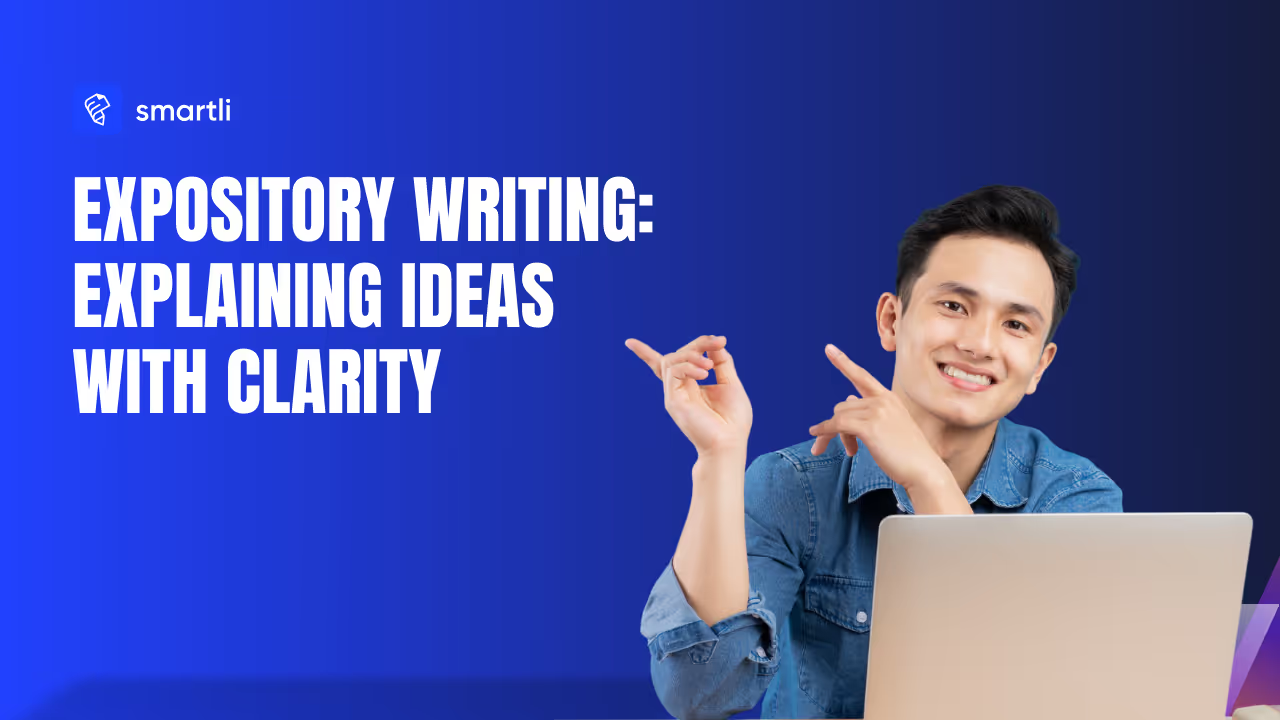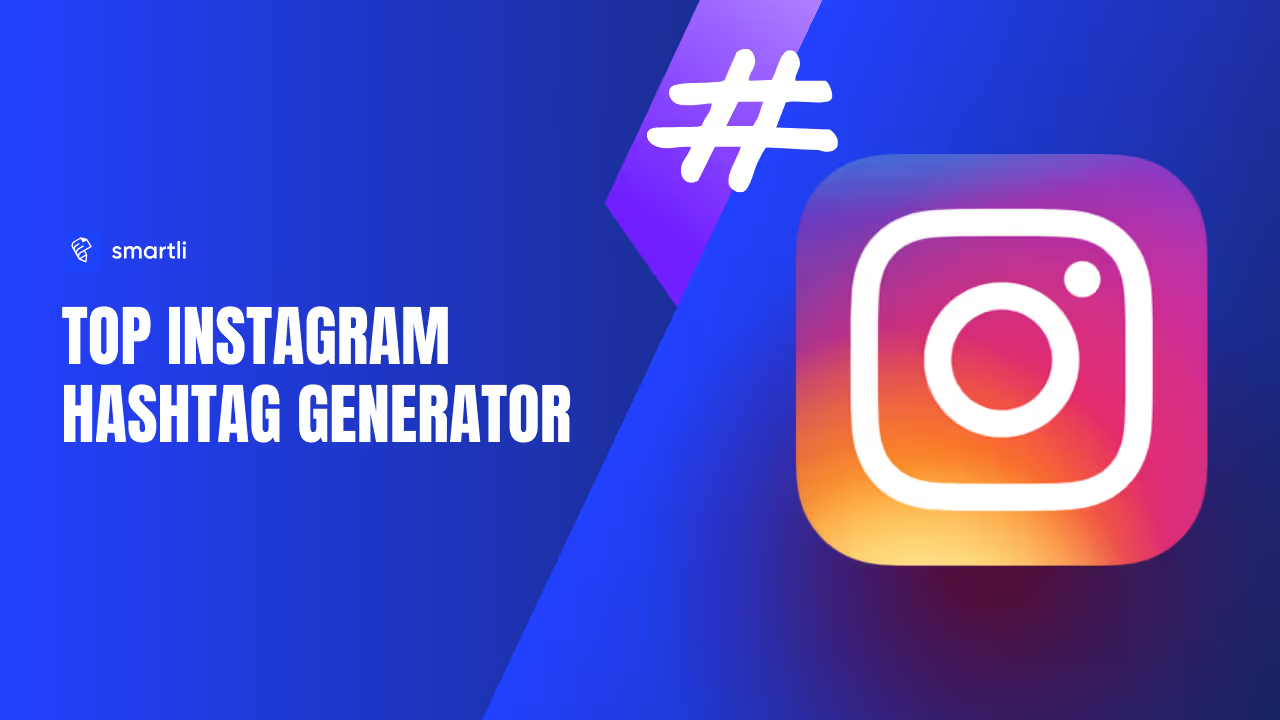Ever stumbled upon the perfect Shutterstock image for your blog, ad, or project, only to be stopped by that pesky watermark? It’s like finding treasure locked behind glass. The temptation to look for a quick fix is real—especially with tools promising to erase watermarks in seconds. But here’s the truth: those shortcuts can backfire fast, leading to copyright issues and damaged credibility.
The smarter way? Learn how to get watermark-free Shutterstock photos without crossing any legal lines. It’s not just about avoiding trouble—it’s about protecting your brand and creating with confidence. In this guide, we’ll walk through clear, ethical steps to get the images you need legally, efficiently, and stress-free.
By the end, you’ll know how to source professional visuals that fit your budget, stay fully compliant with Shutterstock’s rules, and keep your creative workflow clean and worry-free.
Understand the Rules Before You Download (Shutterstock Licensing Made Simple)
Before you start searching for watermark-free images, it’s crucial to understand what those watermarks actually represent. They’re not just annoying overlays—they’re digital locks protecting a photographer’s work. Once you understand the rules, you’ll see that getting clean images legally is easier than it looks.
Royalty-Free vs. Rights-Managed (and Why It Matters Here)
Shutterstock’s images mostly fall under the “royalty-free” category, which sounds like you don’t have to pay—but that’s a bit misleading. It actually means you pay once and can use the image multiple times within certain limits. Rights-managed, on the other hand, restricts how and where you can use the photo—think one-time campaigns or specific regions.
If you’re running ads, selling products, or creating branded content, knowing this difference protects you from accidental misuse. It’s the difference between creative freedom and a potential copyright headache.
What Shutterstock’s Terms Actually Prohibit
Here’s the non-negotiable part: you cannot remove, crop, blur, or alter watermarks on Shutterstock previews—ever. Doing so breaks their terms of service and can lead to copyright infringement claims. In simple terms, that preview is there for evaluation, not use.
Once you buy the proper license, Shutterstock provides a clean, high-resolution file automatically. The watermark disappears because you’ve earned the right to use it. No shady tricks, no risk—just peace of mind and professional quality.
Why “Just Blur or Crop It” Still Fails the Legal Test
Some people assume that if they crop out the watermark or blur it slightly, it’s harmless. Unfortunately, it’s not. Even partial removal is considered tampering with copyrighted material. Legally speaking, it’s the same as full removal.
Think of it like editing a signature off a painting—it’s still someone else’s work. Instead of taking that risk, focus on using previews for mockups and licensed images for final projects. That’s how professionals stay safe, creative, and credible.
Pick the Right License in 60 Seconds (Role-Based Decision Flow)
Now that you know what you can’t do, let’s focus on what you can. Choosing the right Shutterstock license doesn’t have to be confusing. Once you match your role and purpose to the correct license, you’ll know exactly what’s allowed—and you’ll never have to second-guess your usage again.
Blogger or Solo Creator (Web-Only, Modest Traffic)
If you’re writing blog posts, running a YouTube channel, or managing a small website, a standard license will usually do the job. It covers digital use like social media, blogs, and websites with limited traffic. You can use the image freely within those limits as long as it’s not for merchandise or large-scale ads.
It’s the perfect choice for personal projects and creators who want professional visuals without overspending. You get the quality you need, and Shutterstock gets the credit it deserves—a fair trade that keeps things clean.
Startup Running Ads and Merchandise Campaigns
When your content reaches thousands—or even millions—of people, the standard license won’t cut it. That’s where the enhanced license comes in. It allows unlimited reproductions, broader distribution, and the right to use images on packaging, ads, and physical products.
For brands running online ads, print materials, or influencer campaigns, the enhanced license offers freedom without legal risk. It’s an upfront investment that pays off in long-term flexibility and professional credibility.
Agencies and Freelancers Working with Clients
If you’re an agency or freelancer, things get trickier. The license should be under the client’s name, not yours, to avoid ownership disputes later. The safest route is to download images using the client’s Shutterstock account or share the asset ID so they can license it directly.
Keep records—invoice numbers, license details, and download receipts. It’s your proof of compliance if questions ever arise. Think of it as protecting both your creative work and your reputation at the same time.
Choosing the right license upfront saves you from messy explanations later. Once you’ve nailed this step, getting watermark-free Shutterstock photos legally becomes effortless.
Five 100% Legal Ways to Get Clean Files (Without Headaches)
Now that you understand how Shutterstock licensing works, let’s explore the part everyone actually wants to know—how to get watermark-free images legally. These methods are fast, simple, and safe, helping you avoid unnecessary risks while keeping your creative flow smooth and professional.
1. Buy the Correct License and Re-Download
This is the easiest and most reliable method. When you purchase a Shutterstock license, the platform automatically gives you access to the watermark-free, high-resolution version of the image. The watermark disappears because you’ve earned the right to use it.
Always keep the invoice, download receipt, and file name with the Shutterstock ID. This not only proves ownership but also protects you from copyright disputes later. It’s your digital paper trail—keep it clean, keep it safe.
2. Use Subscriptions, Bundles, or Sales to Cut Costs
If you frequently use stock photos, subscribing to a monthly or yearly plan can reduce the cost per image dramatically. Shutterstock often offers bundle deals or promotional sales that make licensing more affordable than you’d expect.
Batch your downloads when you’re planning campaigns or content calendars. It’s smarter to license multiple images at once than to pay per download repeatedly. Over time, this habit saves both money and time.
3. Reverse Image Search to Find Similar Legal Alternatives
Sometimes you fall in love with a Shutterstock photo, but it’s just out of budget. Instead of breaking the rules, use a reverse image search tool. It can help you find similar visuals—sometimes even from photographers who upload their work on other platforms under different licensing terms.
The key is to ensure you’re still sourcing from legitimate sites that clearly state licensing conditions. You’re not copying; you’re finding a legal alternative with the same vibe.
4. Curated Free Sources (Creative Commons and Public Domain)
When budgets are tight, you can still find quality visuals under Creative Commons (CC0) or public domain licenses. Websites like Unsplash, Pexels, and Pixabay offer free images that can be used commercially with minimal restrictions.
Always read the license terms before downloading, especially for attribution requirements. Just because something’s free doesn’t mean it’s free of responsibility. Responsible sourcing builds trust—and keeps your brand credible.
5. Education or Nonprofit Permissions
If you’re working on educational projects or nonprofit campaigns, reach out directly to Shutterstock or the image creator. Many photographers grant permission or discounted licenses for causes they support.
This simple act of communication can save you legal trouble while fostering goodwill within the creative community. Remember, transparency is always more powerful than shortcuts.
Once you start following these legitimate routes, watermark-free Shutterstock photos aren’t hard to get—they just require respect for the system that supports the artists behind them.
Releases and Restrictions That Trip Teams Up (Don’t Skip This)
You’ve got your license and watermark-free image—great. But before you hit publish, there’s one more layer of protection most people overlook: releases and usage restrictions. They may sound technical, but understanding them is what separates safe use from legal risk.
Model Release vs. Property Release
A model release is permission from a person featured in a photo that allows you to use their likeness for commercial purposes. Without it, using their image in ads, posters, or branded materials can violate privacy or publicity laws.
A property release works the same way, but for recognizable locations, buildings, or even products. For example, using a photo of someone’s private home or a luxury store’s interior in an ad without a release could land you in trouble.
When in doubt, check the image’s description on Shutterstock—it often states whether a release is available. If not, treat the image as “editorial use only.”
Editorial Use Only ≠ Ads
Many Shutterstock photos are tagged as “editorial use only,” meaning they can appear in news articles, blogs, or documentaries—but not in anything that promotes a product or service. The reason? They often include trademarks, logos, or real people without releases.
Using editorial-only images in ads or branded visuals can lead to takedowns or legal complaints. When you’re working on promotional content, always stick with commercially released photos. They give you freedom and peace of mind.
The One-Page Compliance Checklist
Before you finalize your design or upload an image, take a minute to double-check:
- Does the image have a valid license?
- Are there model or property releases if people or locations are visible?
- Is it tagged for commercial use?
- Have you documented the license details and source link?
This simple checklist can save you hours of backtracking later. A few minutes of diligence ensures your project stays legal, professional, and worry-free.
Once you’ve covered releases and restrictions, the next step is keeping your assets organized and ready for future projects—this is where Smartli comes in handy. It helps streamline your workflow and keeps your licensed images, usage logs, and releases all in one place.
Safe Tooling and Troubleshooting (Post-Purchase Only)
You’ve got your licensed, watermark-free files ready to use—now comes the part that separates professionals from amateurs: how you handle, store, and maintain those assets after download. This step keeps your workflow organized and ensures you’re always audit-ready.
If a Purchased File Still Shows a Watermark
It happens sometimes—maybe your download glitched or you’re seeing the preview instead of the full version. The fix is simple: go back to your Shutterstock account and re-download the file from your “purchased” section. That version will always be clean and high-resolution.
If the watermark persists, contact Shutterstock’s support. They can verify your license and send you the corrected file. Avoid third-party watermark-removal tools; they can corrupt your image metadata and, worse, raise red flags during compliance checks.
Editing Licensed Files Safely
Once you have your licensed image, feel free to edit it—crop, color-correct, overlay text, or integrate it into your designs. Just make sure your edits don’t misrepresent the people, brands, or subjects in the photo. That’s where most users unknowingly cross a legal line.
For example, if your image shows a person holding a cup, don’t modify it to imply they’re endorsing your brand unless you’re sure the model release covers that use. Always keep the edits tasteful, factual, and respectful.
Keeping Everything Organized and Compliant
This is where workflow tools can save hours of headache. Smartli, for example, helps you keep all your licensed images, receipts, and usage rights organized in one clean dashboard. You can tag assets by campaign, store release documents, and even export a usage log for clients or audits.
Having a centralized system isn’t just convenient—it protects you when someone asks, “Do we own the rights to that photo?” Instead of digging through old emails or downloads, you’ll have every license, proof, and file ready in seconds.
With your files managed properly and your rights clearly documented, you’re ready to use your images confidently across platforms—without ever worrying about watermark issues or compliance risks.
Conclusion — The Fastest Path to Clean Images Is the Legal One
Getting watermark-free Shutterstock photos doesn’t have to feel like a maze of rules and restrictions. Once you understand licensing, releases, and proper asset management, the process becomes smooth, transparent, and completely safe. Legal access isn’t just the ethical route—it’s the smartest one for long-term success.
Think of it this way: when you license an image correctly, you’re not only protecting yourself from copyright issues but also supporting the photographers and creators who make those visuals possible. It’s a win-win that strengthens the entire creative community.
And with organized workflows—especially when you use tools like Smartli to store and track your licenses—you can turn what used to be a tedious chore into a seamless habit. So, skip the shortcuts, embrace compliance, and build your projects on the foundation of trust, creativity, and confidence.
FAQs About How to Get Watermark-Free Shutterstock Photos
Is it legal to remove a watermark from an image?
Generally, no. Removing or altering a watermark without permission can violate copyright law and the platform’s Terms of Service. Licensing the image is the lawful path to a clean, high-resolution file.
Can AI actually remove watermarks from images?
Yes—modern AI tools can remove many watermarks, sometimes with alarming accuracy. That capability, however, doesn’t make it lawful to use the result without rights, and raises serious ethical concerns.
What’s the best free AI watermark remover?
Roundups and tool pages list options that can work on simple marks, but results vary by image and overlay complexity. More importantly, using them on unlicensed images can still be illegal, even if the tool succeeds.
Does removing a watermark count as copyright infringement if it’s for personal use?
Personal use doesn’t automatically make it legal. Altering or removing the watermark can still infringe and breach the provider’s terms, regardless of your intent or audience size.
What are ethical alternatives to AI watermark removal?
License the image properly, look for similar visuals on platforms with permissive licenses, or use Creative Commons/public-domain content that fits your use case. These routes keep you compliant and protect your brand.














%20(600%20x%20400%20px)_20251231_205555_0000.avif)