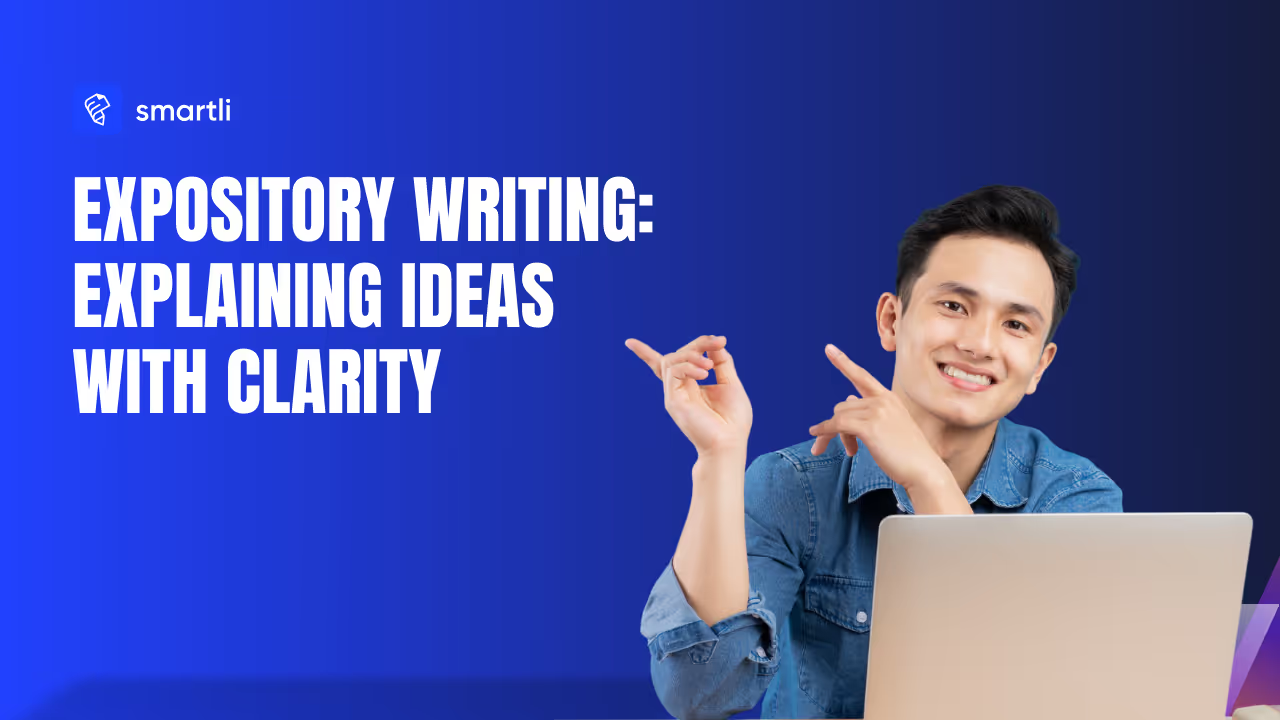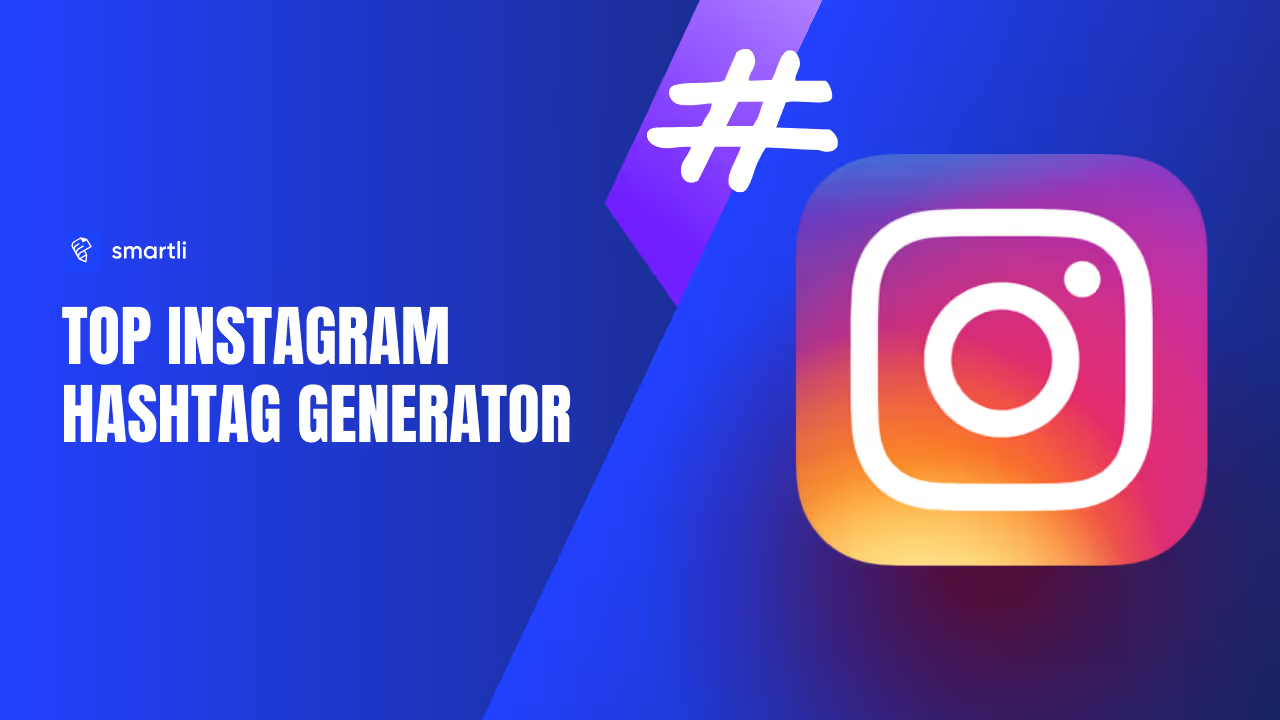Most people only scratch the surface when it comes to Smartli.ai features. They use the obvious tools and skip the hidden gems that can truly transform the way they work. That’s why I’ve put together this guide. Here, you’ll discover 10 powerful features designed to supercharge AI workflow automation—the kind of tools that save time, reduce repetitive tasks, and help you scale content without losing quality. Think of it as your shortcut to unlocking Smartli’s full potential. Whether you run an e-commerce store, manage marketing campaigns, or simply want smarter ways to automate tasks, these features will make a real difference. Stick around, because by the end, you’ll know exactly how to use Smartli not just as a tool, but as your personal workflow engine. Ready to explore
Smartli’s Core Tools: A Quick Recap
Before we dive into the Smartli features you didn’t know, let’s quickly cover the tools most people already use. These are the baseline features that make Smartli such a popular choice. If you’ve tried them, you know how much time they save. But if you haven’t explored beyond them yet, you’re only seeing half the picture.
Product Description Generator
Writing product descriptions manually can eat up hours. Smartli’s Product Description Generator changes that. You can create compelling, SEO-friendly descriptions in seconds. It’s a lifesaver for e-commerce sellers who need hundreds of listings polished and ready to publish.
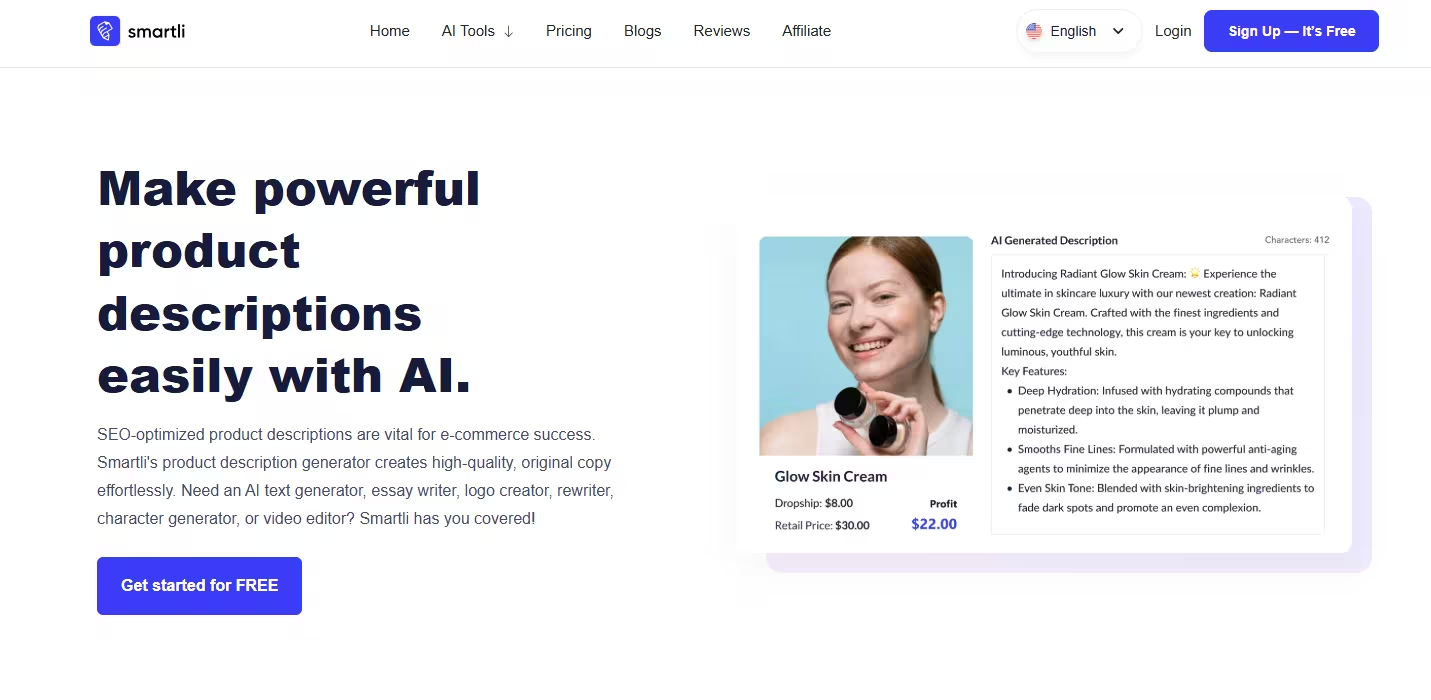
AI Blog Writer
Need blog posts fast? The AI Blog Writer crafts long-form content that fits your tone and style. It’s perfect for marketers, content teams, and business owners who want to stay consistent without spending endless hours writing.
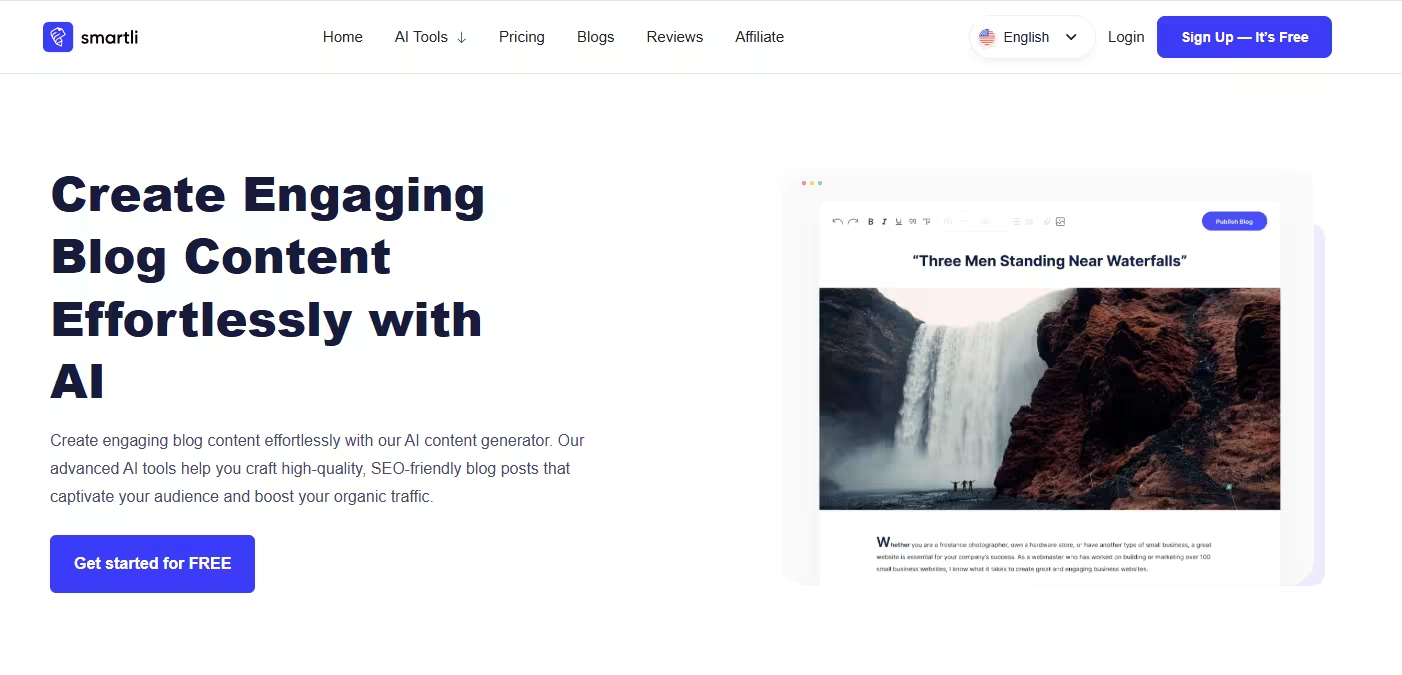
AI Ad Writer
Ad copy can make or break your campaign. The AI Ad Writer generates catchy, high-converting lines for Facebook, Google, and Instagram ads. With Smartli, you can test multiple versions quickly and find what drives clicks.
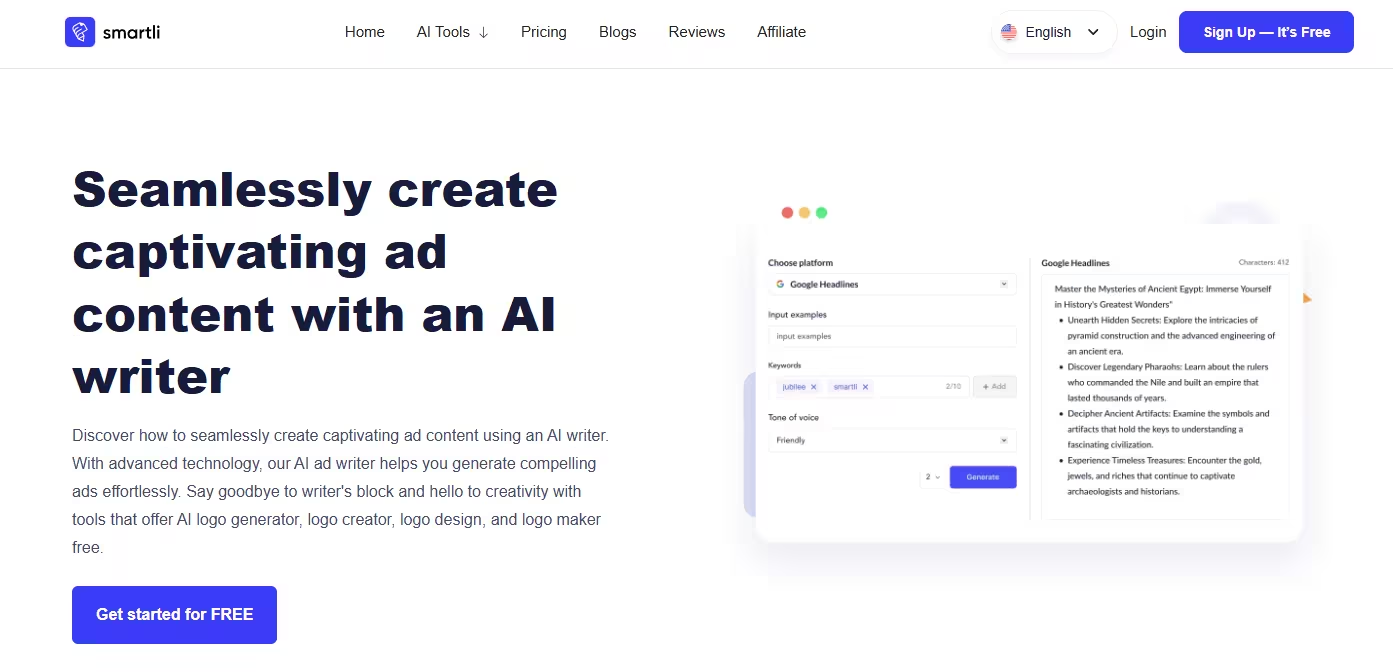
AI Logo Generator
Branding matters, but hiring a designer isn’t always an option. The AI Logo Generator helps you design clean, professional logos in minutes. It’s simple, fast, and gives you options to refine until it feels right.
Rewriting & Content Enhancement
Sometimes your content just needs a little polish. Smartli’s Rewriting Tool refreshes text, improves clarity, and makes your writing more engaging. Think of it as your built-in editor that never gets tired.
10 Lesser-Known Smartli.ai Features & Workflow Hacks
Most people stop at the basics, but the real power of Smartli.ai features lies in the hidden gems that supercharge AI workflow automation. These advanced tools go beyond writing blogs or product descriptions—they help you automate tasks, streamline e-commerce, and boost team productivity with ease. If you’ve been wondering how to automate workflow with Smartli.ai or looking for Smartli workflow automation tips, this is where you’ll find them. Let’s dive into the Smartli features you didn’t know that can transform your daily processes into efficient, scalable workflows.
1. Batch & Bulk Processing Mode
Most users think Smartli only works one request at a time. That’s a myth. With Batch Processing Mode, you can create content for dozens—or even hundreds—of products or posts in one go.
Why this matters: Imagine running an e-commerce store with hundreds of SKUs. Writing each description manually is exhausting. With bulk mode, you upload your product catalog, and Smartli generates SEO-friendly product descriptions for every item at once.
Workflow boost
- Upload your product list with titles and short details.
- Select your desired tone or template.
- Click generate.
- In minutes, you’ll have optimized copy for your entire catalog.
Tip: Always combine bulk mode with saved templates. That way, all your content sounds consistent—like one person wrote it. For AI workflow automation in e-commerce, this is a real game-changer.
2. Custom Templates & Prompt Presets
Ever wish Smartli just “knew” your style? That’s what Custom Templates do. Instead of retyping the same instructions every time, you save your tone, voice, and format once and reuse it.
Why users overlook it: Many stick to Smartli’s defaults. But creating templates means your copy always matches your brand voice, no matter who’s generating it.
Example in action
- Save a template for playful social captions.
- Create another for professional, SEO-heavy product descriptions.
- One click switches the style—no need to rewrite prompts.
Pro tip: Build seasonal templates—“Holiday Sale Ads,” “Valentine’s Campaign Copy”—so you can roll them out year after year without starting from scratch.
3. Smartli Integrations with APIs & Webhooks
Smartli isn’t just a standalone tool—it can connect directly to your ecosystem. With APIs and Webhooks, Smartli can auto-trigger content creation whenever something happens.
Why users miss it: Most stay inside the app and never explore integrations. But this is where Smartli becomes a true AI workflow automation engine.
Example workflow
- A new product is added to Shopify.
- Smartli auto-generates a product description.
- The copy pushes live to your store without manual input.
Workflow hack: Use tools like Zapier or Make.com to link Smartli with your CMS, CRM, or email platform. That means less copying and pasting, and more automation doing the heavy lifting.
4. Conditional Variants & A/B Testing Generator
Why settle for one version of copy when you can have five? Smartli’s variant generator creates multiple options at once, perfect for testing what resonates.
Why users miss it: Most take the first draft and stop. But in marketing, testing is everything.
Use case: Generate 5 Facebook ad headlines. Run them all in a campaign. See which one drives the most clicks.
Pro tip: Always request at least 3–5 versions. Even if the first feels “right,” testing will often reveal a surprise winner. That’s how you improve conversions over time.
5. Keyword Optimization & Auto SEO Suggestions
Content that doesn’t rank gets lost. Smartli helps by weaving in SEO keywords naturally, turning good copy into search-friendly copy.
Why users miss it: Many assume SEO has to be done manually. In reality, Smartli can handle keyword injection for you.
Example: Ask Smartli for a description of an “organic cotton t-shirt.” It may add secondary keywords like “eco-friendly clothing” or “sustainable fashion”—phrases people actually search for.
Bonus trick: Use this on blog posts. Smartli often suggests high-intent keywords that you may not even have considered.
6. Rewriting & Smart Content Enhancement
Sometimes your content isn’t bad—it’s just boring. That’s where Smartli’s Rewriting Tool shines.
Why users miss it: They assume AI only writes from scratch. But Smartli can refresh stale copy into clear, engaging text.
Example: Paste in a clunky old product description. Smartli rewrites it into a crisp, modern version that’s SEO-friendly.
Workflow tip: Use this for updating old blogs. Refreshing outdated posts with Smartli often gives them an SEO boost without writing from zero.
7. Multi-Lingual Support for Global Reach
Scaling globally? Smartli speaks multiple languages. Its translation and localization support lets you break into new markets fast.
Why users overlook it: They don’t realize Smartli can create content beyond English.
Example: Write your product page in English, then instantly generate German, Spanish, or French versions for international customers.
Pro tip: Use Smartli for 80% of the translation, but have a native speaker review the final copy to ensure cultural accuracy. It saves time and still feels authentic.
8. Workflow Chaining & Macro Automation
This is where Smartli stops being “just a tool” and becomes your automation engine. Workflow chaining links multiple tasks together—so one output becomes the input for the next.
Why users miss it: It’s tucked away in advanced settings. But once you find it, you’ll never look back.
Example chain
- Write a product description.
- Turn it into a blog post.
- Extract ad copy.
- Generate social captions.
All in one flow.
Bonus hack: Perfect for e-commerce launches. Instead of briefing multiple teams, you automate the pipeline and save days of back-and-forth.
9. Collaboration & Team Mode
Smartli isn’t just for solo entrepreneurs—it scales with teams. Collaboration Mode allows multiple people to work together seamlessly.
Why users overlook it: They assume Smartli is single-user only.
Example use case: A marketing team works on a campaign. One person generates a copy, another edits, and the manager approves. Templates and workflows stay shared across the team.
Pro tip: Assign role-based access so freelancers only see what they need. It keeps things efficient and secure.
10. One-Click Export & Shopify / CMS Publishing
Finally, say goodbye to endless copy-pasting. With one-click export, Smartli pushes content straight to platforms like Shopify or WordPress.
Why users miss it: They assume downloading and reformatting is the only option.
Example: Generate 50 product descriptions, then export them directly into Shopify in minutes—fully formatted and ready.
Workflow hack: Combine this with bulk processing mode to upload hundreds of optimized product pages at once. That’s how you scale without burnout.
Best Practices & Tips for Efficient Use of Smartli Hidden Features
You’ve unlocked the Smartli features you didn’t know, but the real secret is using them smartly. Think of Smartli as a powerful engine—you get the best results only when you drive it with the right habits. Here’s how to make these AI workflow automation tools work like magic in your daily routine.
Organize Templates Like a Pro
If you’re creating templates for ads, product pages, or blogs, don’t just label them “test1” or “draft2.” That’s how chaos starts. Instead, name them with purpose—“Shopify Summer Ads – Bold Tone” or “E-commerce SEO Descriptions – Minimal Style.” This way, when your team logs in, they instantly know which Smartli template matches which task. It’s a small habit that saves hours down the road.
Always Add the Human Touch
Smartli can automate 80% of your work, but that last 20%—your brand voice, your storytelling, your unique twist—still needs you. Think of Smartli as the engine that builds the car, and you as the driver deciding where to take it. Re-checking content isn’t wasted time; it’s what keeps your brand real and human.
Treat Variants Like Experiments
Smartli’s A/B variant generator is your hidden goldmine. Don’t just grab the first version and move on. If you’re running Facebook ads, push two or three Smartli-generated headlines live and see which one clicks with your audience. Over time, you’ll spot patterns—maybe your buyers love benefit-driven copy more than playful lines. That’s data you’d never discover if you stopped at version one.
Track Edits Like a Team Sport
If you’re collaborating with teammates, Smartli’s version history and team mode aren’t just “nice-to-have”—they’re lifesavers. You can see who adjusted a product description, when it was last updated, and roll back if needed. No more guessing games or duplicate work. It’s how real teams scale with Smartli workflow automation tips.
Scale Without Losing Quality
The beauty of AI workflow automation is speed—but speed without quality is noise. When using bulk processing or workflow chaining, don’t just hit “publish.” Instead, set up a review rhythm. For every 50 product descriptions Smartli generates, review 5 randomly. If they’re on-point, you know the whole batch is safe to use. This keeps your quality high even as your content output explodes.
Balancing Use of Smartli Automation with Human Touch
Even with all the powerful Smartli.ai features, there are times when hitting “automate” isn’t the smartest move. AI workflow automation works best when it supports you—not when it replaces your judgment. Here’s where you’ll want to slow down and add the human touch.
When Human Touch Is Non-Negotiable
Smartli can draft your copy, but it can’t fully understand emotions, cultural nuances, or humor the way you do. If you’re writing a heartfelt brand story or sensitive customer communication, step in and make sure it feels human.
Avoiding Common Pitfalls
One of the biggest misuses of Smartli is relying on it blindly. For example, some users copy-paste product descriptions without checking for accuracy. That’s risky. Always review, because your customer trust depends on it.
Spotting AI Hallucinations
Like any AI, Smartli may sometimes “hallucinate”—it could add details that sound right but aren’t true. The trick is simple: fact-check. If Smartli writes that your product has “five color options” but you only stock three, that’s on you to catch before publishing.
Staying Ethical & On-Brand
Automation should never override your brand’s integrity. Make sure Smartli’s tone matches your brand voice. And stay mindful about ethics—don’t generate misleading claims just because the AI can make them sound convincing. Consistency and honesty are what keep your audience loyal.
Conclusion
You’ve just uncovered 10 powerful Smartli.ai features that go beyond the basics—batch processing, custom templates, integrations, SEO tools, and more. These are the Smartli advanced features most users miss, but they’re the ones that truly unlock AI workflow automation. Now it’s your turn. Try setting up a 5-step pipeline this week—start with product descriptions, chain them into blogs, spin ad copy, and finish with social posts. See how much time you save.
Ready to experience the smarter side of automation? Explore Smartli today and put these features into action. Your workflow won’t just improve—it will transform.
FAQs on Smartli Automation Features
What are the top Smartli.ai features for workflow automation?
Smartli.ai comes with powerful tools like batch processing, custom templates, API integrations, SEO keyword optimization, and workflow chaining. These features go beyond basic content generation and help you automate repetitive tasks, scale content production, and maintain brand consistency across platforms.
How can Smartli.ai improve e-commerce automation?
For e-commerce businesses, Smartli.ai automates product descriptions, bulk uploads, translations, and even one-click publishing to Shopify or CMS platforms. This means you can launch or update hundreds of product pages in minutes instead of weeks, making AI workflow automation a real growth driver.
Can Smartli.ai integrate with other tools?
Yes! With API and webhook support, Smartli.ai connects seamlessly with tools like Shopify, WordPress, Zapier, and CRMs. For example, when a new product is added to your store, Smartli can instantly generate and publish its description—no manual work needed.
Do I still need to edit Smartli-generated content?
Absolutely. While Smartli produces high-quality drafts, a quick human edit ensures accuracy, tone alignment, and brand authenticity. Think of Smartli as your content engine, while you provide the final polish to keep everything professional and trustworthy.
Is Smartli.ai useful for marketing teams, not just individuals?
Yes. Smartli’s collaboration mode and role-based access make it perfect for teams. Marketing managers can assign tasks, writers can generate content, and editors can refine it—all in one shared workflow. It’s a scalable solution for businesses looking to unify content creation under one roof.














%20(600%20x%20400%20px)_20251231_205555_0000.avif)