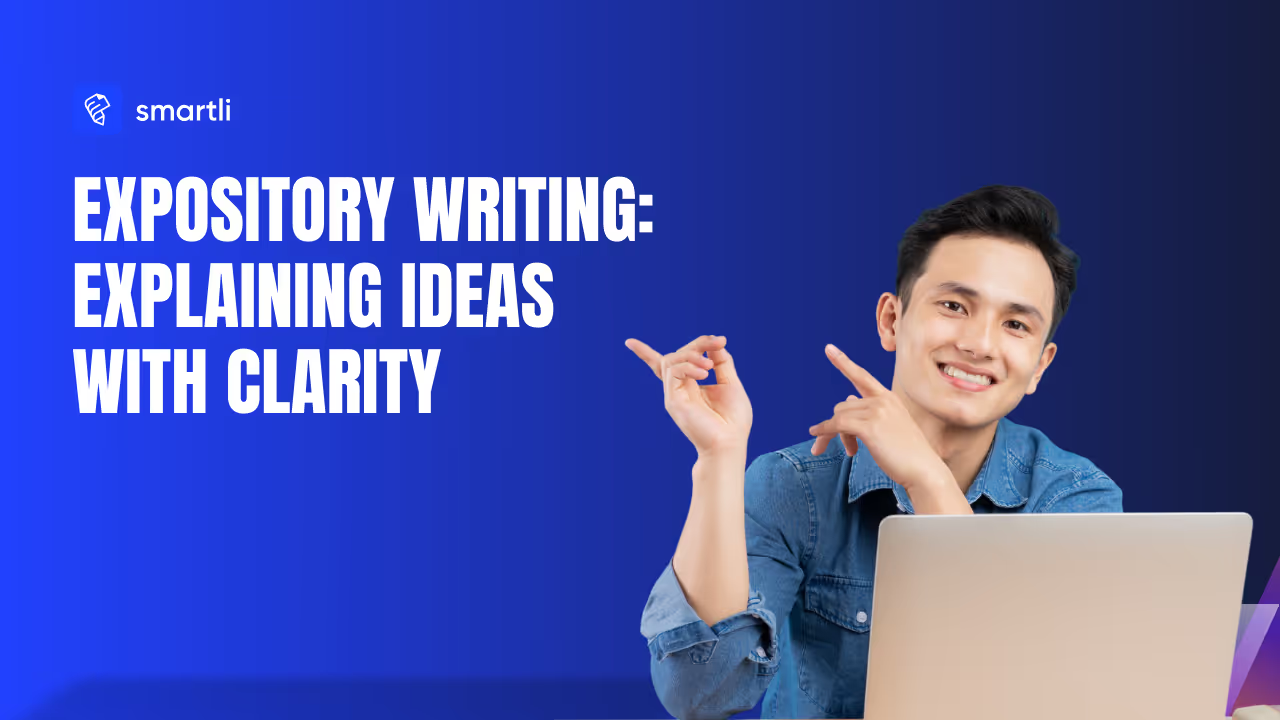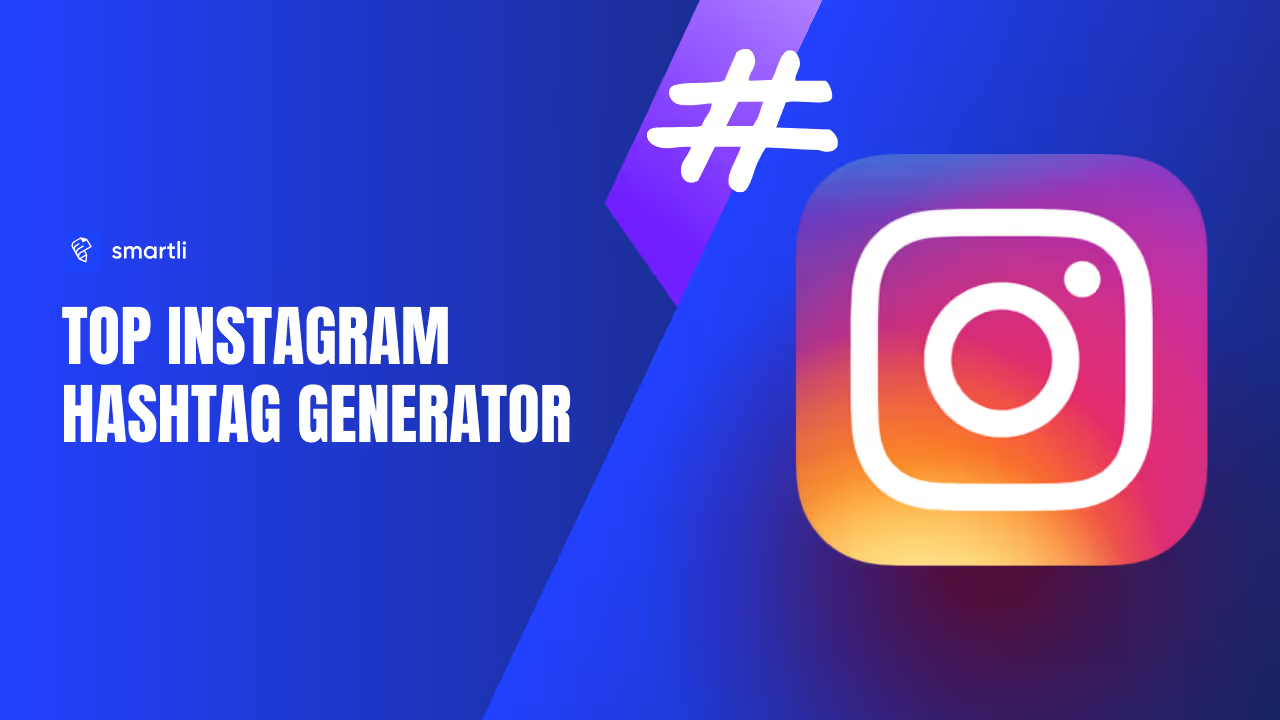Imagine walking into work and realizing half your team doesn’t drink coffee, never gets tired, and never forgets a meeting note — yet they’re your most reliable teammates. Welcome to the era of AI co-workers, where humans and machines collaborate to do more with less effort.
Businesses everywhere are discovering that ai tools for business productivity aren’t just automating tasks — they’re changing how teams think, create, and communicate. From summarizing endless emails to generating strategies in minutes, AI isn’t replacing people; it’s amplifying what we can achieve together.
This article explores how smart teams use AI to work smarter, not harder. You’ll learn practical ways to integrate AI into everyday workflows, measure real results, and keep your human edge in a tech-driven workplace. Ready to see what collaboration with your digital teammates really looks like? Let’s dive in.
What Exactly Is an AI Co-Worker?
AI co-workers aren’t robots taking over offices or sci-fi characters walking around your workspace. They’re intelligent digital partners built into the tools you already use — helping you think faster, decide smarter, and get rid of repetitive work that slows you down. But to really understand their impact, we need to look at how they evolved and where they fit in our day-to-day workflows.
From Assistants to Agents
A few years ago, AI was mostly a silent helper — scheduling meetings, correcting typos, or reminding you about deadlines. Now, it’s become an active decision-maker that drafts presentations, analyzes data, and even suggests strategies. These AI systems have evolved from being reactive assistants to proactive agents capable of managing complex tasks and learning from every interaction.
They don’t just execute commands; they anticipate what’s next. Think of them as digital colleagues who thrive on data, pattern recognition, and consistency — everything that complements human creativity and judgment.
Where They Plug Into Workflows
AI co-workers have quietly slipped into every part of modern work life. They help sales teams personalize pitches, marketers generate campaign ideas, and managers summarize long reports in seconds. Instead of replacing employees, they’re taking over the mental clutter — the repetitive, low-value work that drains focus and energy.
Their true strength lies in integration. Whether it’s through project management platforms, writing tools, or communication software, AI now lives inside the systems teams already use. It’s not about adding another app — it’s about enhancing the way we use the ones we rely on every day.
The Numbers: What the Latest Research Really Shows
Behind the buzz around AI co-workers lies hard data that proves this shift isn’t just hype — it’s measurable transformation. Studies and workplace reports reveal that AI adoption isn’t about chasing trends; it’s about achieving visible results that reshape how teams operate and grow.
Headline Gains to Expect
The numbers are staggering. In recent studies, over 70% of employees reported higher productivity after using AI-powered tools. Teams using generative AI were found to work nearly 30% faster and catch up on meetings four times quicker compared to those relying on manual processes.
But productivity isn’t the only gain. Employees also report feeling less overwhelmed and more creative. When AI handles routine documentation or data entry, people finally get to focus on strategy, storytelling, and solving real problems — the kind of work that feels rewarding instead of draining.
Why Leaders Lag While Employees Are Ready
Here’s the twist — while employees are eager to embrace AI, leadership adoption is slower. Many executives hesitate, unsure how to measure results or manage risks. Studies from global firms like McKinsey show that only about 1% of companies are fully mature in their AI transformation journey.
The real gap isn’t in technology — it’s in mindset. Teams are ready, tools are available, but leadership hesitation creates friction. Those who move past that fear are already seeing a competitive edge: faster innovation cycles, smarter decisions, and happier employees who feel empowered, not replaced.
A 90-Day Rollout Plan: From Pilot to Scale
Knowing what AI can do is one thing; making it part of your team’s daily rhythm is another. Most companies fail not because AI doesn’t work, but because they rush implementation or lack structure. This 90-day roadmap helps teams adopt AI co-workers smoothly — testing, measuring, and scaling what truly drives impact.
Days 1–30 — Discover and Define
Start small but strategic. Pick three to five workflows where AI could genuinely make life easier — maybe drafting client emails, summarizing reports, or automating meeting notes. Set clear goals for each use case, such as reducing turnaround time or improving content quality.
During this phase, experiment with different tools and compare results. Document how they fit into your existing workflow, what data they require, and where they might raise privacy or accuracy concerns. The goal here is to learn, not to perfect.
Days 31–60 — Pilot and Measure
Now it’s time to move from theory to reality. Run small pilot programs with a few team members who are open to experimentation. Track measurable outcomes like time saved per task, accuracy improvements, or employee satisfaction.
Hold quick weekly retrospectives to discuss what’s working and what isn’t. Encourage feedback, even from skeptics — those insights often highlight gaps you can fix early. By the end of this phase, you’ll have real data showing which AI workflows deliver meaningful value.
Days 61–90 — Scale and Govern
Once you’ve proven value, it’s time to roll AI out across the team. Assign clear ownership for AI use — who approves tools, who monitors outcomes, and who updates best practices.
Create a simple “keep, kill, or scale” system. If an AI process saves hours weekly, scale it. If it causes confusion or errors, pause and refine. Build guidelines around ethical use, data safety, and version control so that growth doesn’t turn into chaos.
By the end of 90 days, your team should have a stable, measurable, and safe AI setup — one that enhances productivity without overwhelming anyone.
Choosing the Right AI Stack Without Vendor Lock-In
Once you’ve tested AI within your team, the next big decision is choosing the right tools to build around. The challenge? There’s no shortage of AI platforms promising “the future of work.” But a smart team knows the goal isn’t to pick the flashiest app — it’s to choose tools that grow with you, not trap you.
Evaluation Rubric
Start with clarity. Evaluate AI tools based on a few core factors: data security, transparency, scalability, and integration. A great tool should handle sensitive information safely, explain how it processes data, and blend seamlessly into your existing workflow without constant manual tweaks.
Cost per outcome is another underrated metric. Don’t just look at subscription fees — measure the time or money saved compared to manual processes. The best AI solutions quietly multiply value without making your team dependent on a single ecosystem.
Watch out for red flags: limited export options, vague data policies, or no admin control. These usually hint at future headaches, especially if you plan to scale AI across departments.
Fit-For-Purpose vs. Platform
You’ll face a choice between broad platforms (like AI copilots built into your workspace tools) and specialized best-of-breed solutions. Suite-based AI tools are great for teams who want simplicity and one login for everything. But they can feel rigid when your needs grow more specific.
Specialized tools, on the other hand, shine in deep focus areas — like content creation, data analysis, or customer support. The key is balance: pick a few versatile platforms and mix in niche tools that solve high-value pain points.
In the long run, flexibility beats flash. A modular AI stack gives your team freedom — to experiment, adapt, and evolve without ever feeling cornered by one vendor’s roadmap.
Role-Based Playbooks You Can Copy-Paste
Now that you’ve built the foundation, let’s get practical. AI isn’t a one-size-fits-all tool — its power depends on how each department uses it. Below are role-based playbooks you can literally copy, tweak, and use today to make your team’s collaboration with AI both efficient and human.
Sales
AI co-workers are transforming how sales teams prospect and close deals. They can research accounts in minutes, analyze buying signals, and draft hyper-personalized outreach messages that actually convert.
To use them effectively, let AI handle prep work while your team focuses on relationship-building. For example, generate tailored email intros or follow-up scripts, then add your personal touch. Track KPIs like lead conversion rates and meeting bookings to see where AI is creating real momentum.
Marketing
For marketers, AI is like having an always-on creative partner. It can brainstorm campaign ideas, draft blog outlines, or rewrite landing pages for better engagement — freeing you to focus on strategy and storytelling.
Set guardrails for tone, brand consistency, and fact-checking. Use AI for ideation and first drafts, but make human editing non-negotiable. Measure output in terms of content quality, engagement rate, and campaign efficiency, not just quantity.
Customer Support
In customer support, AI co-workers act as your team’s memory and speed boosters. They can suggest replies, summarize customer histories, and route tickets faster than ever.
Use AI to triage simpler issues and empower your team to handle complex, emotional cases. Keep a human in the loop for empathy-driven situations. Measure success through metrics like first-contact resolution, customer satisfaction, and response time.
Operations and Project Management
Operations teams thrive on clarity and consistency — exactly where AI excels. Let it draft SOPs, update progress reports, and flag potential bottlenecks before they become problems.
Train AI tools to understand your workflow terminology so they deliver precise updates. Measure improvements by tracking reduced turnaround times, fewer missed deadlines, and lower rework rates.
Human Resources
In HR, AI co-workers help with writing job descriptions, screening resumes, and summarizing policy updates. They can even personalize learning paths for employees or draft communication templates for sensitive announcements.
Use them to cut down repetitive admin work while keeping all final decisions human. Focus KPIs on reduced time-to-hire, better candidate experience, and improved employee engagement.
Engineering and IT
For technical teams, AI is becoming a code companion. It reviews pull requests, generates test cases, and even explains complex snippets to new developers.
Set clear code-review boundaries and always verify outputs for accuracy and security. Measure success by tracking reduced development time, fewer bugs, and faster release cycles.
Across all roles, the secret to success is balance — let AI handle the heavy lifting while people focus on creativity, empathy, and strategy. Together, that’s what makes a truly smart team.
Everyday Workflow Patterns That Compound Value
Once AI co-workers become part of your team, the real magic lies in how you use them every day. Small, consistent habits create long-term gains — not just in productivity, but in creativity and clarity. Here’s how smart teams build daily patterns that make AI an effortless extension of their workflow.
The “Good First Draft” Rule
Start every major task by letting AI create the first draft — whether it’s a presentation, a proposal, or meeting notes. The goal isn’t perfection; it’s acceleration. Once the draft exists, your team can refine, reorganize, and inject human nuance.
This simple rule keeps projects moving forward instead of stalling at the blank-page stage. AI gets you 60% of the way there in seconds, and human insight takes it to 100%.
Chunk, Then Automate
AI works best when you break large, vague goals into smaller, well-defined chunks. For example, instead of asking an AI to “analyze our sales pipeline,” have it first “list top-performing products,” then “summarize customer patterns.”
By chunking tasks, you make AI’s responses sharper and more accurate. This also helps identify which steps can be automated — turning slow, manual work into quick, repeatable processes that save hours each week.
Meeting Hygiene with AI
Meetings are productivity traps when not managed well — but AI can fix that. Let it summarize discussions, highlight action items, and share concise recaps within minutes. This keeps everyone aligned without the post-meeting chaos.
Encourage teams to review summaries and correct errors so the AI learns over time. The payoff? Fewer meetings, clearer communication, and more time spent actually doing the work instead of talking about it.
These small patterns may seem minor day-to-day, but over weeks, they reshape how your team operates — turning scattered effort into focused momentum.
Conclusion and Next Steps
The rise of AI co-workers isn’t about replacing people — it’s about freeing them. When used thoughtfully, AI becomes the teammate that handles the repetitive grind, giving humans space to think, create, and connect. The smartest teams aren’t just using AI for speed; they’re using it for focus, clarity, and better decisions.
As workplaces continue to evolve, the winning formula will stay the same: people set the vision, AI handles execution. Whether you’re in marketing, operations, or HR, your next step is simple — pick two workflows, test an AI tool, and measure the difference. Within weeks, you’ll see how much lighter and sharper work can feel.
This new era isn’t man versus machine. It’s man with machine — working side by side, turning ordinary teams into extraordinary ones. The future of work has already clocked in. It’s time to collaborate with it.
FAQs About The Rise of AI Co-Workers
What are AI tools for business productivity?
They’re software systems that use machine learning or generative AI to automate routine tasks, analyze data, and speed up drafting or decision support. Think meeting summarizers, writing copilots, workflow automations, and analytics assistants that plug into your existing stack.
How can AI actually improve team productivity?
AI reduces time spent on low-value work like note-taking, first drafts, data cleanup, and basic research. That frees people to focus on strategy, creativity, and relationship-driven tasks, which lifts throughput and quality at the same time.
Which AI tools are best for small businesses?
Start with essentials that cover everyday needs: a writing copilot, a meeting summarizer, and a no-code automation tool. Prioritize tools with simple onboarding, clear pricing, and strong integrations so you’re not rebuilding processes later.
How do I choose the right AI tools for my business?
List your top three bottlenecks, define a measurable outcome for each, then trial two tools per use case. Compare “cost per outcome” rather than subscription price alone, and check security, admin controls, and export options to avoid lock-in.
What risks should teams watch when adopting AI at work?
Main risks include privacy lapses, inaccurate outputs, and over-reliance that weakens critical thinking. Mitigate with human-in-the-loop reviews, data-handling rules, prompt guidelines, and clear escalation paths for sensitive or customer-facing decisions.














%20(600%20x%20400%20px)_20251231_205555_0000.avif)