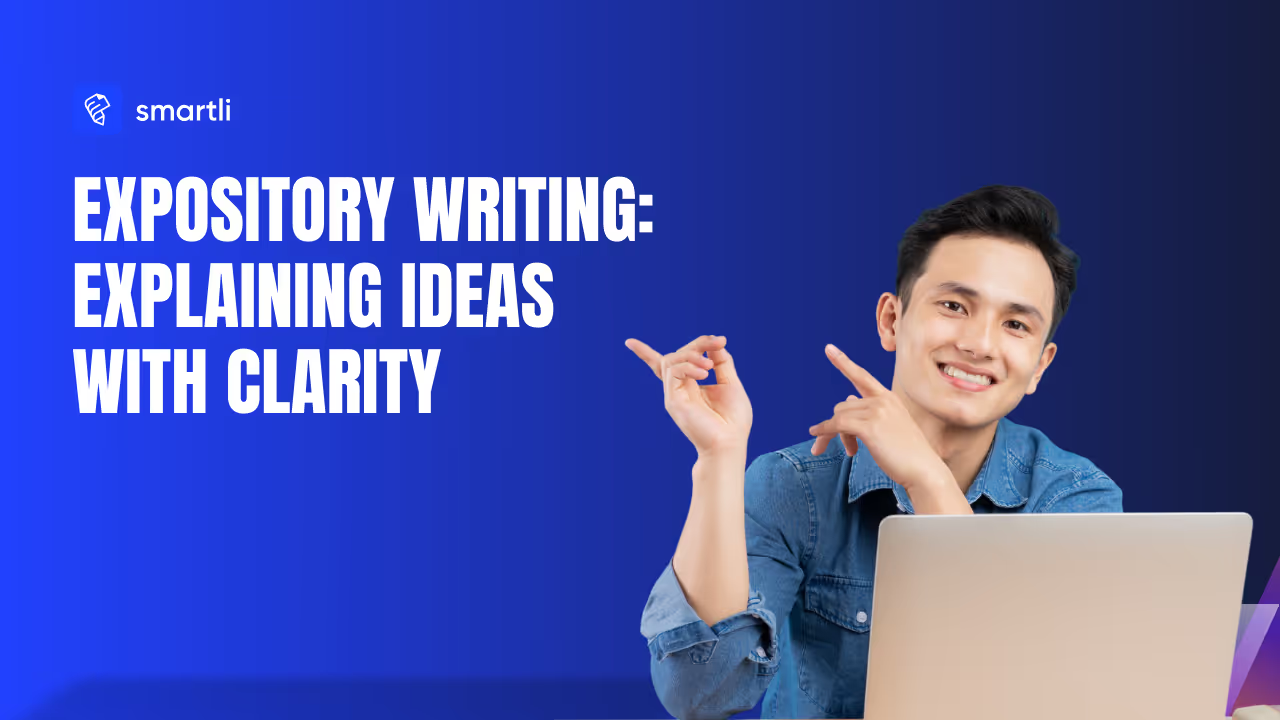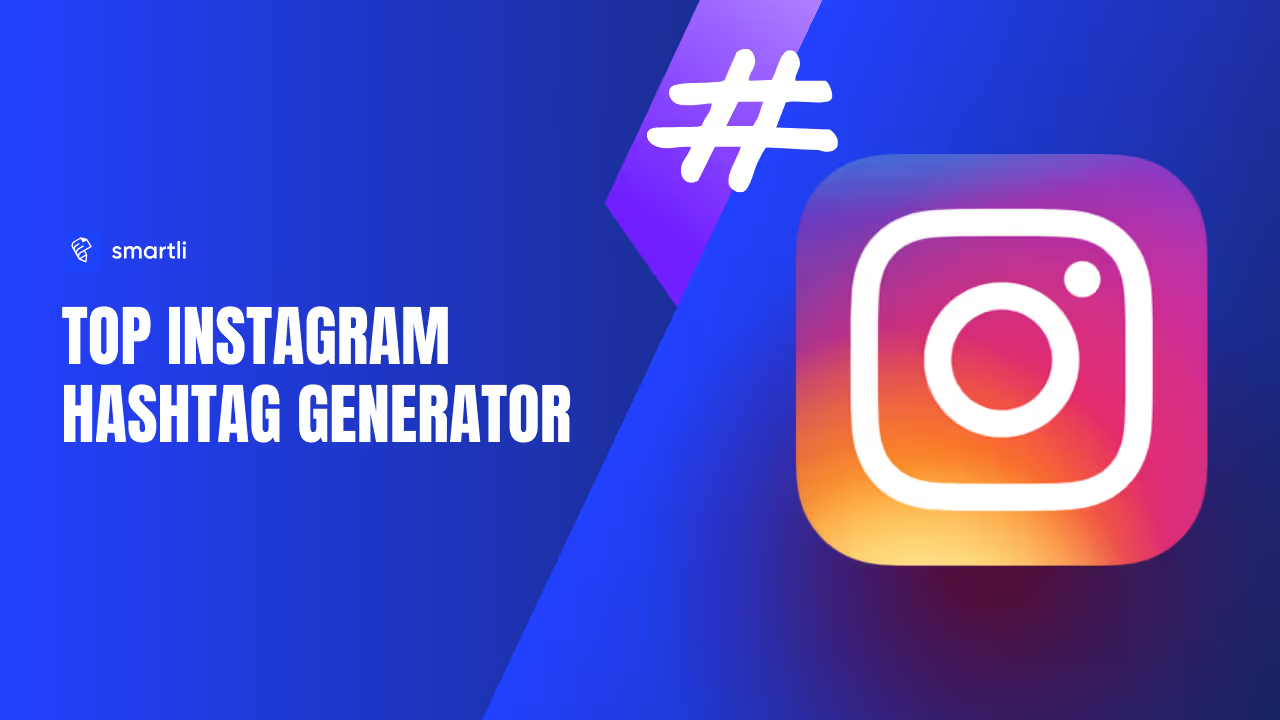A strong profile picture can significantly impact your online presence, with studies showing that profiles with high-quality images receive 21 times more views and 9 times more connection requests. Additionally, 40% of smartphone users regularly use photo editing apps to enhance their images.
To help you create a professional and personality-filled profile picture, this guide covers the best profile picture apps that offer AI enhancements, filters, and retouching tools to make your PFP stand out. In this article, we will learn about, Top Profile Picture Maker Apps, their features, pros, and cons.
What are Profile Picture Maker Apps
Profile picture maker apps are AI-powered and manual editing tools designed to help users create high-quality, engaging, and personalized profile pictures for social media, business, and personal branding. These apps offer advanced filters, background removal, AI enhancements, and retouching features to enhance profile images effortlessly.
Key Features of Profile Picture Maker Apps
- AI-Driven Enhancements: Automatically adjust lighting, contrast, and sharpness for a polished look.
- Background Removal & Replacement: Change or blur backgrounds for a cleaner, professional feel.
- Filters & Effects: Apply trendy filters, color corrections, and aesthetic overlays.
- Face Retouching: Smooth skin, whiten teeth, and remove blemishes for a refined appearance.
- Avatar & Cartoon Effects: Convert profile pictures into avatars or artistic representations.
- Custom Frames & Borders: Add unique designs for standout profile images.
- Social Media Optimization: Resize and crop images for LinkedIn, Instagram, TikTok, and other platforms.
Pros of Using Profile Picture Maker Apps
- Quick & Easy Edits: No advanced skills required for professional results.
- AI-Powered Automation: Enhances images effortlessly.
- Wide Customization Options: Offers filters, effects, and retouching tools.
- Social Media Ready: Optimizes images for different platforms.
Cons of Profile Picture Maker Apps
- Limited Manual Control: Some apps offer fewer detailed editing options.
- Watermarks on Free Versions: Premium features may require a subscription.
- AI Limitations: Auto-enhancements may not always deliver preferred results.
Who Should Use Profile Picture Maker Apps?
- Professionals & Business Owners: Create polished LinkedIn and corporate headshots.
- Social Media Influencers: Enhance profile pictures for a more engaging online presence.
- Casual Users & Gamers: Design fun, eye-catching avatars and profile images.
How to Choose the Best Profile Picture Maker
Selecting the right profile picture maker depends on your editing needs, platform compatibility, and customization options. Whether you're creating a professional headshot, social media avatar, or artistic PFP, the right tool can enhance your online presence.
Key Factors to Consider
1. AI-Driven Enhancements & Editing Tools
Look for AI-powered tools that offer automatic retouching, background removal, and facial enhancements. Apps like Fotor and FaceApp provide one-click improvements for lighting, contrast, and skin tone.
2. Customization & Filters
The best apps allow you to customize your look with filters, overlays, and artistic effects. Tools like PicsArt and Photoleap offer cartoon avatars, aesthetic filters, and creative effects for unique profile pictures.
3. Background Removal & Replacement
A clean background enhances professionalism and focus. Apps like Canva and Remove.bg allow you to replace, blur, or customize backgrounds effortlessly.
4. Social Media Optimization
Different platforms have specific size and format requirements. Choose an app that lets you resize and crop images for LinkedIn, Instagram, Twitter, or TikTok without distortion.
5. Ease of Use & Interface
User-friendly apps with drag-and-drop editing and pre-set templates save time. Canva and Adobe Express provide intuitive design tools, making editing simple for beginners.
6. Free vs. Paid Features
Many apps offer free basic features with premium upgrades for HD exports, watermark removal, and advanced retouching. Consider your budget and editing needs before committing to a subscription.
7. Security & Privacy
Ensure the app does not store or misuse uploaded images. Opt for reputable apps with strong privacy policies like Adobe Photoshop Express and Facetune.
Best Online Profile Picture Makers
Creating a high-quality profile picture is essential for making a strong online impression. Whether for professional networking, social media, gaming, or branding, online profile picture makers provide AI-powered editing, background removal, and enhancement tools to help you craft the perfect PFP. Here are some of the best online profile picture makers available today.
1. Fotor
Fotor is a top profile picture app offering AI-driven enhancements, filters, and background removal to create standout PFPs. Its one-click editing, batch processing, and face retouching make it ideal for quick, professional-quality profile pictures.

Key Features
- AI-Powered Enhancements: Auto-adjust lighting, contrast, and skin tone.
- Background Remover: Easily replace or blur backgrounds for a cleaner look.
- Filters & Effects: Apply stylish overlays and artistic effects.
- Face Retouching: Blemish removal, teeth whitening, and smoothing tools.
- Social Media Optimization: Resize PFPs for LinkedIn, Instagram, TikTok, and more.
Pros
- Easy-to-use interface with AI automation.
- Batch processing for quick edits.
- Web, mobile, and desktop compatibility.
Cons
- Premium features require a subscription.
- Limited manual control compared to Photoshop.
- Internet is required for online editing.
2. Canva
Canva is a versatile profile picture app that offers easy-to-use design tools, background removal, and templates to create professional and stylish PFPs. With drag-and-drop editing and social media optimization, it’s ideal for both personal and business use.

Key Features
- Background Remover: Instantly erase or replace backgrounds (Pro version).
- Customizable Templates: Pre-designed layouts for profile pictures.
- Filters & Effects: Apply stylish edits and overlays.
- Drag-and-Drop Editing: Simple interface for quick customization.
- Social Media Resizing: Optimized dimensions for LinkedIn, Instagram, and more.
Pros
- Beginner-friendly with no design skills required.
- Web and mobile compatibility for easy access.
- Free version is available with basic features.
Cons
- Advanced features require Canva Pro.
- Limited photo retouching tools compared to Fotor.
- Internet is required for most functions.
3. FaceApp
FaceApp is a popular AI-driven profile picture app that offers advanced face retouching, filters, and aging effects to create polished, engaging PFPs. With realistic AI adjustments, it’s ideal for social media users and professionals looking to enhance their images effortlessly.

Key Features
- AI Face Retouching: Smooth skin, remove blemishes, and enhance facial features.
- Filters & Effects: Apply artistic and natural-looking edits.
- Background Editing: Change or blur backgrounds for a professional touch.
- Aging & Style Effects: Try different looks with age simulation and hairstyle changes.
- Makeup & Smile Enhancements: Adjust facial expressions and add digital makeup.
Pros
- AI-powered enhancements for instant PFP upgrades.
- Easy-to-use interface with one-tap edits.
- Great for fun, creative, and professional profile pictures.
Cons
- Premium features require a subscription.
- Limited manual editing options.
- Privacy concerns with AI face processing.
4. PicsArt
PicsArt is a versatile profile picture app that combines AI-powered tools, artistic effects, and advanced retouching to create unique and engaging PFPs. Ideal for social media users, influencers, and creatives, it offers customizable filters, stickers, and background editing for a standout profile picture.
Key Features
- AI-Powered Filters & Effects: Apply trendy artistic effects and color enhancements.
- Face Retouching Tools: Smooth skin, whiten teeth, and adjust facial features.
- Background Removal & Customization: Easily erase or replace backgrounds.
- Stickers & Overlays: Add fun, creative elements to personalize your PFP.
- Text & Graphics: Customize profile pictures with stylish fonts and designs.
Pros
- Beginner-friendly with powerful editing options.
- Wide range of artistic effects and customization tools.
- Available on web, mobile, and desktop for flexible editing.
Cons
- Premium features require a subscription.
- Some AI effects may lack precision.
- Internet is needed for cloud-based editing tools.
5. Adobe Photoshop Express
Adobe Photoshop Express is a lightweight yet powerful photo editing app that offers professional-grade tools for enhancing and retouching profile pictures. With AI-powered adjustments, background removal, and advanced filters, it’s perfect for both casual users and professionals looking for high-quality PFPs.

Key Features
- AI-Powered Auto-Fix: One-tap adjustments for lighting, contrast, and color balance.
- Background Removal: Easily erase or replace backgrounds for a cleaner look.
- Retouching Tools: Smooth skin, remove blemishes, and whiten teeth.
- Filters & Effects: Apply premium filters, overlays, and artistic effects.
- Text & Stickers: Customize PFPs with text, frames, and design elements.
- Collage & Layout Tools: Create multi-photo compositions for unique profile images.
Pros
- Professional-quality edits with AI assistance.
- User-friendly interface with quick editing tools.
- Works seamlessly with other Adobe apps like Photoshop and Lightroom.
Cons
- Some advanced features require a subscription.
- Fewer manual editing options than in full Photoshop.
- Internet is required for cloud-based features.
Conclusion
Creating a standout profile picture is essential for making a strong impression online. Whether you need a professional headshot, a stylish social media PFP, or a fun avatar, online profile picture makers provide AI-powered enhancements, background removal, and creative effects to help you achieve the perfect look.
For quick, AI-driven enhancements, apps like Fotor and FaceApp offer one-click retouching and facial adjustments. If you prefer customization and design flexibility, Canva and PicsArt provide filters, overlays, and text tools. For high-end professional edits, Adobe Photoshop Express and Remove.bg offer background removal and advanced adjustments.
The best profile picture maker depends on your needs whether for business, personal branding, or creative expression. With the right tool, you can enhance your PFP effortlessly, ensuring it captures your personality and professionalism in every online interaction.
FAQs on Online Profile Picture Makers to Make PFP
What is the best app to make a PFP?
The best app to create a profile picture (PFP) depends on your needs. Canva is great for customization and branding, FaceApp for AI-powered facial retouching, and Adobe Photoshop Express for professional-quality enhancements. For creative PFPs, PicsArt offers filters, stickers, and artistic effects.
What is the profile picture app everyone is using?
Popular profile picture apps include FaceApp for AI facial edits, Canva for customized profile pictures, and PicsArt for fun, stylized PFPs. Many also use Fotor for quick AI enhancements and Remove.bg for background removal to create clean, professional images.
Is there a free AI profile picture generator?
Yes, free AI profile picture generators like Fotor, ProfilePictureMaker.com, and DeepAI allow users to create stylized, professional, or artistic PFPs. Some apps offer premium features for advanced customization, but basic AI-generated profile pictures are available for free.
How to create a professional profile picture?
To create a professional PFP, use a neutral background, soft lighting, and high-quality resolution. Apps like Adobe Photoshop Express, Canva, and Remove.bg help enhance clarity, remove distractions, and adjust brightness. Dress appropriately, maintain a natural expression, and crop the image to focus on your face for the best results.














%20(600%20x%20400%20px)_20251231_205555_0000.avif)