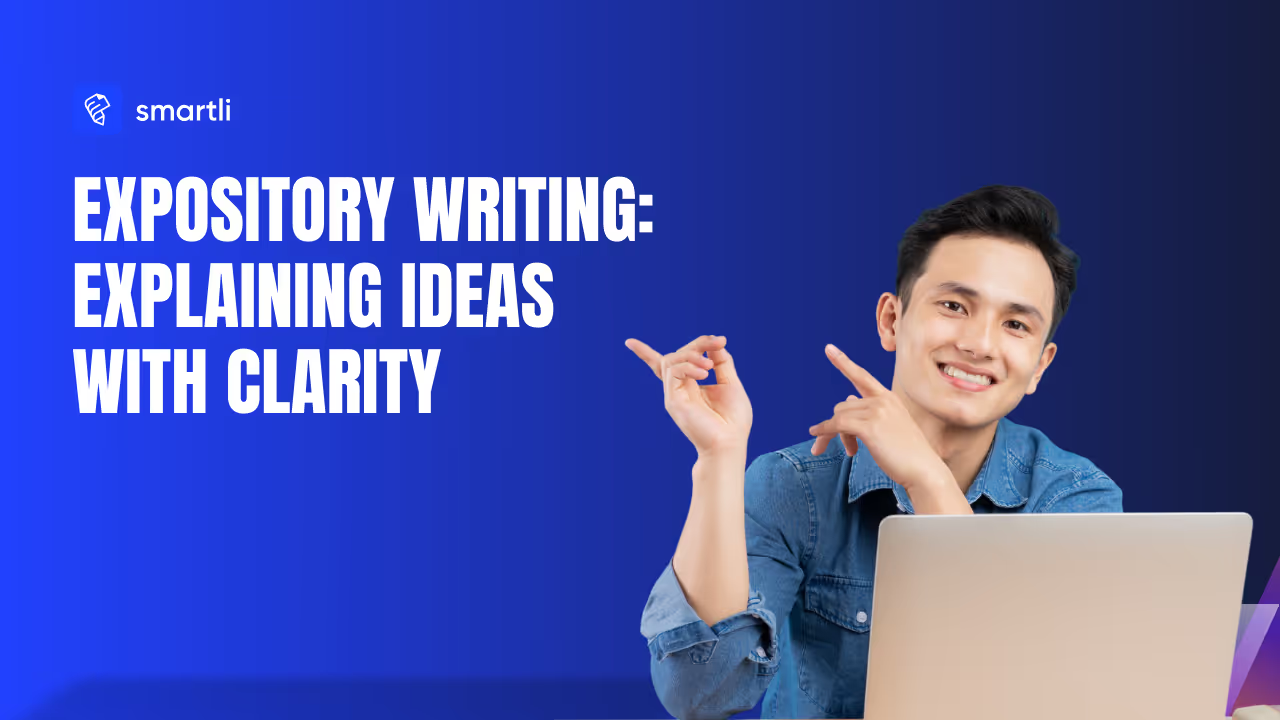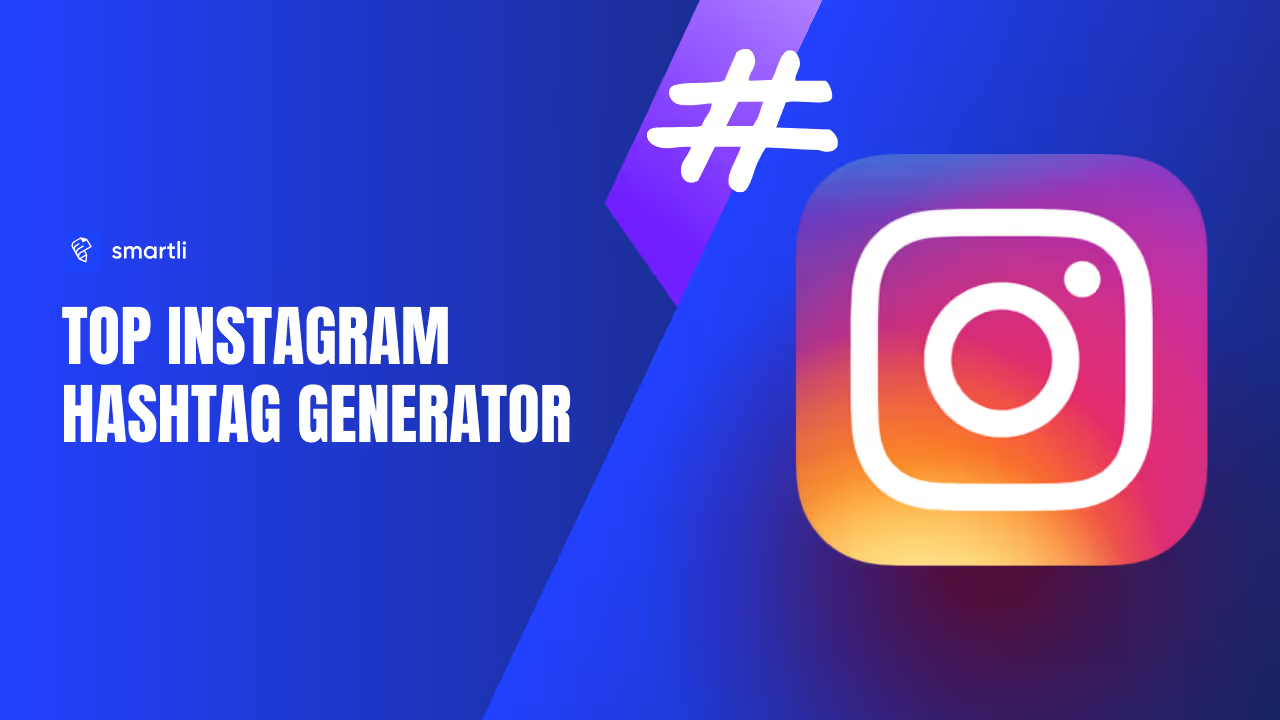Watermark removal tools are essential for anyone working with digital media—whether you’re an artist, marketer, or business owner. They help clean up images and videos by removing unwanted logos or text, ensuring your content looks professional and ready to share. While WatermarkRemover.io has been a popular option, many users are now exploring other platforms that offer more features, speed, or affordability. If you’re looking for tools that deliver sharper results, AI precision, or broader editing capabilities, this guide is for you. Here, we’ll explore the best WatermarkRemover.io alternatives in 2026, comparing their ease of use, performance, and unique features so you can find the perfect solution to remove watermarks and enhance your visuals effortlessly.
What to Look for in a Watermark Remover Tool
When exploring the best WatermarkRemover.io alternatives, it’s important to focus on features that ensure accuracy, ease, and speed. Below are the key aspects to consider before choosing a tool.
User Interface (UI) and Ease of Use
A simple interface saves time and effort. The best watermark removal tools offer drag-and-drop functionality, clear controls, and instant previews. Even beginners should be able to upload, remove watermarks, and download results in seconds without needing tutorials.
Pricing and Free Alternatives
Pricing varies across tools. Some WatermarkRemover.io alternatives offer free plans with basic features, while paid versions provide higher accuracy and bulk processing. Choose a tool that fits your budget and workflow. For a cost-effective option, Smartli.ai delivers professional results at an affordable rate.
AI and Automation Features
AI-powered watermark removers detect and erase watermarks automatically, ensuring smooth results without manual editing. These smart algorithms analyze image backgrounds, colors, and lighting for seamless restoration. AI-based tools also support batch processing, making them faster than manual methods.
Additional Image Editing Features
A good WatermarkRemover.io alternative should offer more than just watermark removal. Look for built-in tools like background remover, crop, resize, and image enhancer. Platforms like Smartli.ai combine watermark removal with AI editing, letting users refine visuals in one place for a polished, professional finish.
Top 10 WatermarkRemover.io Alternatives
Below are the top 10 WatermarkRemover.io alternatives that deliver accuracy, speed, and advanced AI-based editing features. Each tool has been evaluated for usability, functionality, and suitability for different user needs.
1. Smartli (Smartli.ai)
Smartli.ai Watermark Remover is an AI-powered image enhancement platform designed to remove watermarks, edit images, and improve visual quality seamlessly. It stands as the best WatermarkRemover.io alternative, offering precision, automation, and an intuitive experience.
.avif)
Features
- AI-based watermark and object removal
- Batch processing for multiple images
- Background remover and enhancer tools
- Quick online access, no downloads required
Pros
- Fast and accurate watermark removal
- Affordable plans with premium features
- Modern and easy-to-use dashboard
Cons
- Requires internet connection
- Limited offline functionality
Best For: Creators, eCommerce sellers, and businesses that need quick, AI-driven image editing with high-quality results.
2. Canva
Canva is a leading online design platform that includes object and watermark removal alongside a full creative suite. It’s a great option for users who want an all-in-one design solution with templates and editing tools.
Features
- Drag-and-drop editor with templates
- Object and background removal
- Collaboration and brand kits
- Built-in stock photo library
Pros
- Extremely user-friendly
- Great for beginners and teams
- Offers free and pro plans
Cons
- Precision may lack for complex watermark areas
- Limited control compared to professional editors
Best For: Designers, marketers, and social media managers looking for quick watermark-free visuals with added design flexibility.
3. Simplified
Simplified is an all-in-one AI design and marketing tool that includes watermark and object removal capabilities. It’s ideal for teams and creators who want to streamline visual content creation.
Features
- AI-powered background and watermark remover
- Graphic design and video editing suite
- Social media publishing and collaboration tools
Pros
- Combines AI design, writing, and editing
- Cloud-based access
- Great UI for professionals and teams
Cons
- Limited customization in free plan
- Slightly slower processing for large files
Best For: Marketers, content creators, and teams who want to handle image editing, watermark removal, and design all in one platform.
4. Adobe Photoshop
Adobe Photoshop is the industry-standard for image editing, offering powerful features that make watermark removal precise and professional. While it may not be the most user-friendly option, its unmatched editing capabilities make it a top choice for those who need complete control over their images.
Features
- Advanced selection and healing tools for watermark removal
- Precise object removal with content-aware fill
- Layers, masks, and retouching tools
- Full image editing suite for high-quality results
Pros
- Perfect results for complex watermark removal
- Professional-level editing tools
- Deep customization and control over every aspect of the image
Cons
- Steep learning curve for beginners
- Expensive subscription, especially for casual users
Best For: Photographers, designers, and professionals who need detailed and flawless watermark removal with advanced editing features. Photoshop is best suited for high-end image editing and content that requires precision.
5. GIMP (GNU Image Manipulation Program)
GIMP is a free, open-source image editing software that rivals paid tools in terms of functionality. While it requires a bit more manual effort, it’s an excellent alternative to WatermarkRemover.io for those on a budget who need robust image manipulation features.
Features
- Advanced tools for watermark and object removal
- Free and open-source software
- Customizable interface and plug-ins
- Full suite of image editing tools
Pros
- Completely free to use
- High level of customization and flexibility
- Regular updates from the open-source community
Cons
- Steep learning curve for beginners
- Requires more manual work compared to automatic AI tools
Best For: Budget-conscious users, hobbyists, and open-source enthusiasts who are comfortable with manual editing and want a powerful tool for image manipulation without spending money.
6. HitPaw Watermark Remover
HitPaw Watermark Remover is a powerful tool designed specifically for removing watermarks from both images and videos. It stands out among WatermarkRemover.io alternatives for its ease of use and versatility, making it an excellent choice for multimedia creators who need to process various types of content.
Features
- Easy-to-use interface with automatic watermark removal
- Supports both images and video watermark removal
- Quick processing with minimal setup
- Batch processing for multiple files
Pros
- Great for both photos and videos
- Fast and simple to use
- Supports batch processing, saving time for large projects
Cons
- Limited editing features compared to advanced software like Photoshop
- Some users report lower accuracy on complex watermarks
Best For: Multimedia creators, social media managers, and small businesses looking for a quick and efficient tool to remove watermarks from both images and videos without the need for advanced editing skills.
7. Apowersoft Watermark Remover / Online Watermark Remover
Apowersoft Watermark Remover is a straightforward and accessible online tool designed to quickly remove watermarks from images and videos. This tool is ideal for users who need a quick solution without complex editing features.
Features
- Simple online interface for easy watermark removal
- Supports both images and videos
- Free trial available, with premium version offering advanced features
- Batch processing for removing watermarks from multiple files
Pros
- Fast and easy-to-use for beginners
- Supports both images and videos
- Free trial with a low-cost premium option
Cons
- Limited advanced features compared to other alternatives
- Free version has watermarked output
- Not as precise on complex watermarks
Best For: Casual users and small businesses who need a quick and efficient solution for watermark removal from both images and videos without requiring professional-level tools.
8. Inpaint
Inpaint is a well-established image editing tool specifically designed for removing unwanted objects and watermarks. It’s known for its simplicity and effectiveness in handling basic watermark removal tasks.
Features
- Easy-to-use object and watermark removal tools
- Supports JPEG, PNG, BMP, and other formats
- Online version available, along with a desktop version
- Simple tools to fill in removed areas with surrounding pixels
Pros
- Straightforward interface for beginners
- Fast processing for simple watermark removal tasks
- Affordable pricing options
Cons
- Limited features compared to advanced image editors like Photoshop
- Not suitable for highly complex or large-scale editing projects
Best For: Users looking for a quick, easy, and affordable solution to remove basic watermarks from images. Great for personal use or small-scale watermark removal tasks.
9. FliFlik Watermark Remover
FliFlik Watermark Remover is a desktop-based watermark removal tool that offers a reliable solution for users who prefer offline software. It’s an excellent alternative for those who need to work without an internet connection.
Features
- Desktop software for watermark removal
- Simple, intuitive interface for easy operation
- Suitable for batch watermark removal
- Support for multiple image formats
Pros
- Offline functionality, no need for an internet connection
- Batch processing capabilities
- Fast and straightforward watermark removal
Cons
- Only available for Windows users
- Lacks advanced editing features and AI-driven precision
- Basic interface compared to cloud-based solutions
Best For: Windows users who need a no-fuss, offline watermark removal tool for personal or small-scale projects.
10. WatermarkZero
WatermarkZero is a freemium AI-powered online tool designed for quick watermark removal. This tool is ideal for users who need a lightweight alternative without complex features.
Features
- Freemium model with both free and paid options
- AI-powered watermark removal for quick results
- Supports batch processing for multiple images
- Simple, easy-to-use online platform
Pros
- Quick and easy to use with AI precision
- Free plan available for basic watermark removal
- Supports batch processing for time-saving
Cons
- Limited features in the free version
- Lacks advanced editing tools and precision for complex watermarks
- Free version can be restrictive in terms of file size and features
Best For: Users looking for a fast, no-frills watermark remover. It’s best suited for those who need a simple, AI-powered tool for small-scale projects or occasional use.
How to Choose the Right WatermarkRemover.io Alternative
Selecting the best WatermarkRemover.io alternative depends on your specific needs—whether you’re editing photos for personal use, running an online store, or managing visual content professionally. The right tool should balance price, performance, and ease of use while delivering consistent, high-quality results.
Free vs Paid Options
Free watermark removal tools are great for casual users or those working on small projects. They typically provide basic functionality—such as simple object removal or AI-powered watermark detection and removal —but may include limitations like restricted image quality, slower processing, or watermarked output.
Paid WatermarkRemover.io alternatives, on the other hand, unlock premium features such as batch processing, higher resolution exports, and advanced AI precision. Tools like Smartli.ai and Adobe Photoshop offer professional-level control, accuracy, and support that free tools can’t always match.
When deciding between free and paid options, consider how often you’ll use the tool and what quality you expect. For occasional tasks, a free tool works fine. But for ongoing content creation or business use, investing in a premium alternative ensures better results and time savings.
Key Factors for Selection
When comparing top WatermarkRemover.io alternatives, focus on three key factors:
- Speed – The best watermark removers process images quickly without compromising quality. AI-powered platforms like Smartli.ai can remove multiple watermarks simultaneously, saving time for bulk edits.
- Accuracy – Look for tools that seamlessly reconstruct the removed area without leaving traces. High-precision AI detection ensures clean and professional-looking results, even on textured or detailed backgrounds.
- Ease of Use – A straightforward interface makes editing more efficient. Whether you’re a beginner or a professional, the tool should allow quick uploads, automatic processing, and instant downloads without technical complexity.
Conclusion
Finding the right WatermarkRemover.io alternative can transform your editing workflow, saving time while delivering clean, professional visuals. Whether you need a simple online tool or an AI-powered platform, the options above cater to every need and skill level. However, if you want an all-in-one solution that combines speed, precision, and automation, Smartli.ai is your best choice.
Smartli’s AI-driven watermark remover and image enhancer make editing effortless—perfect for creators, eCommerce brands, and professionals alike. Try Smartli.ai today to remove watermarks instantly and elevate your images with smart, seamless AI technology.
WatermarkRemover.io Alternatives FAQs
Which is the best watermark remover app?
Smartli.ai is one of the best watermark remover apps available today. It uses AI to remove watermarks automatically while preserving image quality, making it perfect for professionals, photographers, and eCommerce sellers.
What is the best website to remove watermarks?
For quick, accurate, and easy online watermark removal, Smartli.ai stands out. It’s web-based, requires no downloads, and removes watermarks or unwanted objects in seconds with AI-powered precision.
Is there a free AI tool to remove watermarks?
Yes, several tools offer free versions, but Smartli.ai provides the most reliable AI-powered watermark remover with clean results, even in its trial mode. It’s fast, accurate, and ideal for beginners.
What is the best free watermark app?
Smartli.ai offers a free version with watermark removal and editing tools. It’s perfect for users looking for professional-level output without paying upfront.
Can AI remove complex watermarks effectively?
Yes. Modern AI tools like Smartli.ai analyze image backgrounds and textures to remove even complex watermarks without leaving visible traces or distortions.
Is Smartli.ai safe for online watermark removal?
Absolutely. Smartli.ai ensures all uploaded images are processed securely, maintaining your privacy while delivering fast and high-quality watermark-free results.














%20(600%20x%20400%20px)_20251231_205555_0000.avif)