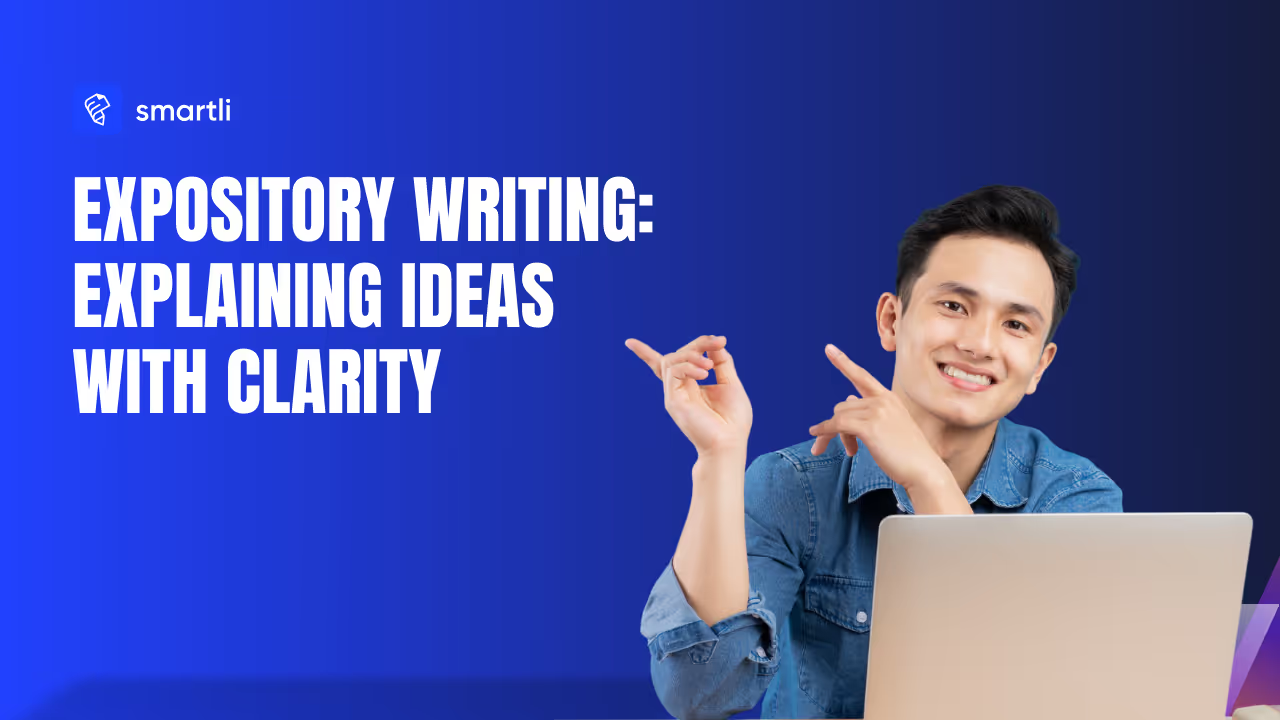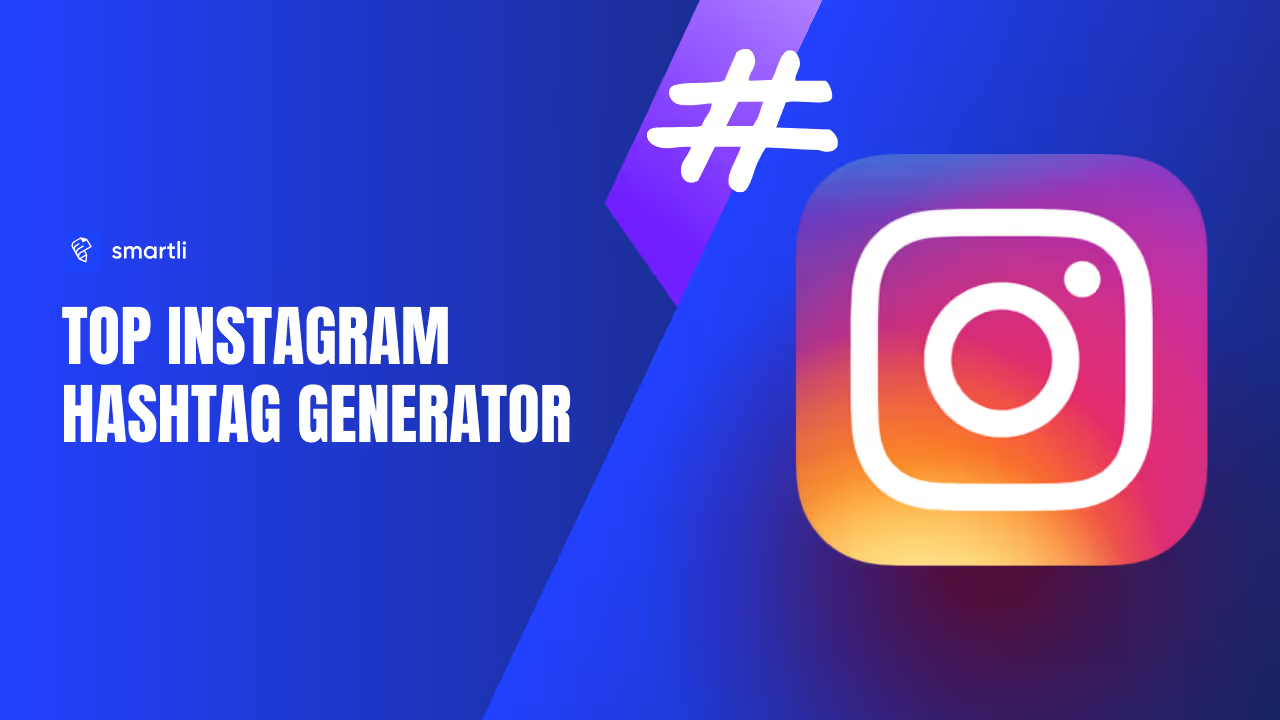Tired of those pesky logos, text marks, or copyright stamps ruining your perfect photo? You’re not alone. Whether you’re editing product images for your online store, curating visuals for social media, or just trying to clean up a personal photo, watermarks can be a real headache. That’s where Smartli’s AI Watermark Remover steps in — your simple, one-click solution to spotless, professional-looking images.
No need for complicated editing tools or hours of retouching. Just upload, let AI do its magic, and download — that’s it. You’ll get clean, high-quality results that look natural and flawless in seconds. Smartli’s powerful AI understands every pixel, ensuring your visuals stay sharp and authentic while the watermark disappears like it was never there.
.avif)
Why AI Watermark Removal Works So Well Now
Let’s be honest — removing a watermark used to be a nightmare. You’d spend hours with clone tools, blurring parts of the image, and somehow, it still never looked natural. But today, AI Watermark Remover tools like Smartli have completely changed the game. Thanks to cutting-edge AI technology, your photos can look clean and untouched in seconds. Let’s break down how this became possible.
The Tech Leap in a Nutshell (Inpainting, Diffusion, Context Fill)
AI doesn’t just erase — it understands.
Modern AI models use something called inpainting, diffusion, and context fill. In simple words, these technologies let AI analyze the entire image, understand what’s behind the watermark, and recreate it pixel by pixel.
Instead of covering up the mark, Smartli’s AI Watermark Remover intelligently fills in missing areas to make your photo look as if the watermark was never there. It identifies colors, textures, shadows, and patterns to ensure the final image blends perfectly.
It’s like having a digital artist who instantly knows how to fix every imperfection — without you even touching a brush.
Recent Breakthroughs and Why They Matter for Creators and Brands
You might’ve seen the buzz around Gemini 2.0 Flash and the latest AI image restoration research — experts are discovering that AI can now defeat most watermark patterns with incredible accuracy.
This matters because it shows how far AI vision technology has come. For creators, it means faster workflows and cleaner visuals without losing quality. For brands and eCommerce sellers, it means you can quickly prepare professional-looking product photos that attract more clicks and sales.
Smartli’s AI Watermark Remover uses similar advancements — fine-tuned for your real needs. It doesn’t just remove watermarks; it enhances clarity, restores texture, and makes your visuals marketing-ready in seconds.
In short, AI has learned how to “see” your image like a human eye — and edit it like a pro.
What AI Still Struggles With (Very Dense Overlays, Complex Textures)
Of course, no technology is perfect.
Even the best AI watermark removers can find it tricky to handle dense overlays — like when a watermark repeats diagonally across the whole image or blends with complex backgrounds (think fabrics, grass, or water reflections).
In those cases, Smartli gives you control. You can fine-tune results, adjust the removal strength, or run a second pass for perfect results.
The good news? With every update, AI gets smarter. The more you use Smartli, the better it learns to deliver clean, high-quality edits — even for tough patterns.
When It’s OK to Remove Watermarks (and When It’s Not)
Before you hit “upload” and let Smartli’s AI Watermark Remover work its magic, let’s talk about the right way to use it. Watermark removal can be completely legitimate — or risky — depending on who owns the image. Understanding this helps you stay safe, ethical, and professional online.
Clear, Lawful Scenarios
There are plenty of cases where removing a watermark is 100% okay — even encouraged.
Your Own Assets: If you’ve added a watermark to your own images for protection and now want to use them cleanly — go ahead! You own the rights, so it’s completely within your control to remove it.
Licensed Stock Photos (When Terms Allow): Many stock platforms let you remove watermarks after you purchase or license the image. It’s designed that way — the watermark is simply a placeholder until you’ve paid for full access.
Client-Provided Content: If a client gives you permission to edit their images — like product shots, branding visuals, or media assets — you’re legally covered. Just make sure it’s written or clearly agreed upon.
In all these situations, Smartli’s AI Watermark Remover helps you save time and deliver clean, high-quality images without manual retouching.
Risky Scenarios & Best Practices
Now, here’s where things get tricky. Some cases require a quick rights check before you use any watermark remover — AI-powered or not.
Unlicensed or Copyrighted Images: If you didn’t create the image, and you haven’t purchased or received permission to use it — stop right there. Removing a watermark from copyrighted material can violate intellectual property laws.
Images Pulled From Search Engines or Social Media: Just because an image appears online doesn’t mean it’s free to use. Many creators watermark their visuals to prevent unauthorized distribution.
Best Practices Before You Edit
- Check Ownership: Make sure the image belongs to you or your client.
- Review License Terms: If it’s stock content, read the fine print. Some licenses require attribution even after removing the watermark.
- Keep an Audit Log: Save proof of purchase, client permissions, or license certificates — it’s a smart habit that protects you and your brand.
Meet Smartli’s AI Watermark Remover
If you’ve ever wished for a simple, reliable, and lightning-fast way to clean up your photos, your wish just came true. Smartli’s AI Watermark Remover is designed to make image cleanup effortless — no Photoshop skills, no confusing tools, no endless edits. Just upload, click, and download a flawless image that’s ready to use anywhere.
This isn’t your average watermark remover. Smartli brings together the power of advanced AI, batch automation, and brand-safe design to give you results that look professional, natural, and completely authentic.
Let’s see what makes it stand out.
One-Click Removal + Batch Processing for Product or UGC Sets
Why spend hours editing dozens of images one by one? With Smartli’s AI Watermark Remover, you can remove logos or text marks from hundreds of product photos or user-generated content (UGC) in seconds.
Just drag and drop your files — Smartli automatically detects and removes watermarks across multiple images in one go. Whether you’re prepping your eCommerce catalog or polishing social media visuals, it’s pure time-saving magic.
Quality Preservers: Resolution Lock, Edge Refinement, Texture-Aware Fill
AI tools often blur or distort the image — but not Smartli. Its resolution lock ensures your images stay sharp and high-definition. The edge refinement system restores natural lines, while texture-aware fill intelligently reconstructs backgrounds so the cleaned area looks seamless.
The result? No blur, no awkward smudge, and no lost detail — just a clean, polished photo that looks like the watermark was never there.
Brand Safety: Usage Notes Modal, Edit History, Export with Metadata
Smartli doesn’t just prioritize quality — it also protects your brand’s integrity. Before each session, you’ll see a quick usage note reminding you to edit only images you own or are licensed to use.
Every edit is logged in your history, helping teams maintain transparency and compliance. When exporting, Smartli keeps all original metadata intact — so your images stay traceable and brand-safe, even after edits.
This thoughtful approach ensures that your watermark removal process remains ethical, secure, and fully compliant with professional standards.
Who It’s For
Smartli’s AI Watermark Remover is built for anyone who works with visuals:
- E-commerce Sellers: Perfect for cleaning product photos quickly before uploading them to marketplaces or online stores.
- Content Creators & Influencers: Simplify your editing workflow and make every post picture-perfect.
- Agencies & Marketing Teams: Save editing hours, maintain consistency across brand visuals, and keep creative projects moving fast.
- Media & Production Teams: Deliver client-ready visuals without compromising quality or authenticity.
If you deal with images daily — Smartli is your silent creative partner. It removes what’s unnecessary and leaves everything you love intact.
3-Step Workflow — From Upload to Polished Image
Smartli’s AI Watermark Remover was built to make your editing feel effortless. You don’t need to be a designer or tech expert — just follow three simple steps, and your images will look fresh, clean, and ready to share. Let’s walk through how it works.
Step 1: Upload or Drag-Drop Images (JPG/PNG/WebP; Bulk Upload)
Getting started couldn’t be easier.
Simply upload your images or drag and drop them right into the Smartli dashboard. Whether you’re working on a single photo or an entire folder, Smartli handles it all — JPG, PNG, WebP, and more.
Got dozens of images? No problem. With bulk upload, you can import your whole batch in seconds. Smartli automatically organizes your files and gets them ready for instant AI cleanup.
No complicated menus, no waiting forever — just smooth, instant uploading designed for speed and simplicity.
Step 2: Auto-Detect & Preview (Toggle Strength, Keep Originals)
Once uploaded, Smartli’s AI Watermark Remover immediately gets to work.
The tool auto-detects the watermark — whether it’s a logo, text, or overlay — and removes it intelligently without touching the rest of your image. You’ll see a live preview of your result before finalizing anything.
Want more control? You’ve got it. Use the strength toggle to adjust the cleanup level — from light correction to full removal — and get the exact result you want.
Smartli also keeps your original file safe, so you can always compare or revert if needed. No stress, no irreversible edits — just creative freedom with total control.
Step 3: Export Options (Same Size, Lossless PNG/JPG, Folder Export)
Happy with the result? Time to download your polished images.
Choose your preferred export format — keep the same resolution or switch between lossless PNG and high-quality JPG. You can even export your whole batch at once using folder export.
Smartli ensures every image maintains its clarity, size, and color profile, so your visuals are ready to use anywhere — websites, ads, or social media posts.
Just click “Download”, and you’re done. A full cleanup in under a minute, no edits required.
Proof It Works — Mini Benchmark on 5 Common Watermarks
You don’t have to take our word for it — Smartli’s AI Watermark Remover proves its precision through real tests. We ran a quick benchmark on five of the most common watermark types people struggle with.
Each test shows how Smartli handled the cleanup, how long it took, and how the final image turned out. (Picture this as a two-column grid: Before / After on one side, Results & Notes on the other.)
Corner Logo Over Gradient – Clean Edges in 1–2 Seconds
A classic case: a small, semi-opaque logo placed in the corner of an image.
Smartli’s AI detected it instantly, removed it in under two seconds, and perfectly preserved the gradient background. No patch marks, no fading, no color mismatches — just a smooth, seamless finish that looked completely natural.
If you’re editing product or brand visuals, this one-click fix will save you hours.
Repeating Diagonal Pattern – 95% Removal; Quick Brush Pass
These are the tricky ones — repeating watermark logos across an entire image.
Smartli cleared 95% of the watermark automatically in one go. For the faint remaining traces, a quick manual brush pass (included in Smartli’s editor) finished the job.
What stood out most? The textures stayed consistent. The final image kept its tone, shadows, and structure intact — no warping or visible distortions.
Semi-Transparent Text Across Face – Texture-Aware Fill
A watermark right across a person’s face used to be a dealbreaker. But not anymore.
Smartli’s texture-aware fill reconstructed skin tones and background lighting without any awkward blurring. The watermark disappeared, and the image still looked completely real.
For creators, photographers, and influencers — this is the kind of precision that turns “unusable” shots into perfect content-ready photos.
Dense Tiled Watermark on Fabric – Two Passes; Minimal Artifacts
This one pushed the AI harder — dense, tiled watermarks embedded on a patterned fabric image.
Smartli handled the majority in the first pass, and after running it a second time, only minimal artifacts remained. The best part? The fabric texture stayed clear and detailed, proving how powerful Smartli’s algorithm is even in complex image patterns.
Social Handle Bottom Bar – Perfect Crop + Inpaint
This type is common in social media screenshots or video stills — a watermark bar with a username or handle.
Smartli identified the rectangular area instantly, cropped it cleanly, and filled the empty space using inpainting. The AI blended the background seamlessly, leaving zero trace of editing.
The result? A crisp, share-ready image without any distractions or watermark residue.
AI vs Manual Retouching: Cost, Speed, and Quality
If you’ve ever spent hours manually removing watermarks, you know how exhausting it can be. Traditional editing tools require patience, precision, and a lot of zooming in and out. Smartli’s AI Watermark Remover changes that. It’s faster, smarter, and ideal for anyone who values time and consistency without compromising quality. Let’s break it down.
Speed Test (Batch of 50)
We ran a quick test with 50 product photos — a mix of logos, text overlays, and subtle patterns.
- Manual retouching: About 2.5 hours, even for an experienced editor.
- Smartli’s AI Watermark Remover: Just under 4 minutes for the full batch.
That’s a 97% time saving — and with near-identical visual quality.
The difference is clear. While manual editing demands focus and fatigue, Smartli’s AI handles repetitive cleanup with unmatched speed and precision. For content creators, marketers, and eCommerce sellers, that time gain directly translates into more productivity and faster publishing.
Quality Parity for Web/Marketplaces; Manual Shines for Luxury Print
For web, digital ads, and marketplaces, Smartli delivers near-perfect results. Your visuals will look polished, sharp, and professional — exactly what online audiences expect.
Smartli uses texture-aware AI that maintains clarity and color balance, making it ideal for social media visuals, online stores, and marketing creatives.
That said, manual retouching still has an edge when it comes to luxury print campaigns or high-end fashion shoots. In those cases, pixel-level corrections or artistic refinements may still require a human touch.
But for 90% of real-world use — from product catalogs to influencer posts — Smartli gives you clean, ready-to-publish results in seconds.
Advanced Tips for Flawless Results
Once you’ve seen how fast AI works, a few smart tweaks can make your results even more professional. Here’s how to get the most out of Smartli’s AI Watermark Remover.
Upscale-Then-Remove for Cleaner Fills
If your image is low-resolution, consider using Smartli’s AI Image Upscaler first. Upscaling before watermark removal gives the AI more detail to work with — meaning smoother fills, sharper edges, and cleaner texture reconstruction.
It’s a simple trick that leads to noticeably better results, especially for textured backgrounds like fabric, walls, or grass.
Run Background Clean-Up (Dust/Scratches) After Removal
After removing the watermark, you might notice small imperfections or specks that were hidden beneath it. Run a background cleanup pass to remove dust, scratches, or light marks.
Smartli’s image cleanup tools can automatically refine these spots, giving your image that flawless, professional-grade finish — perfect for eCommerce or print-ready visuals.
Preserve EXIF/Rights Data on Export
Smartli allows you to export images with their original metadata (EXIF data) intact. This includes ownership information, camera settings, and geotags.
Preserving metadata is especially important if you work in teams, manage large media libraries, or need to prove usage rights later. It’s your digital paper trail — lightweight but powerful.
Final Thoughts: Try Smartli’s AI Watermark Remover on Your Next Shoot
Clean, professional visuals shouldn’t take hours of editing — and with Smartli’s AI Watermark Remover, they don’t have to. This powerful tool combines speed, precision, and AI intelligence to deliver flawless, watermark-free images in seconds. Whether you’re a creator, eCommerce seller, or agency, Smartli helps you focus on what matters — creating and sharing beautiful content.
Ready to see the difference? Try Smartli’s AI Watermark Remover today and experience effortless image cleanup that saves time, boosts productivity, and keeps your visuals stunning — all with just one click. Start for free on Smartli.
FAQs on Smartli AI Watermark Remover
What is an AI Watermark Remover and how does it work?
An AI Watermark Remover uses artificial intelligence to detect and remove unwanted text, logos, or overlays from images automatically. Smartli’s AI analyzes pixels, colors, and textures, then fills in missing areas seamlessly. It restores the original look of your photo without blurring or losing quality — all in just one click.
Is it legal to use an AI Watermark Remover?
Yes — as long as you’re editing images you own, have licensed, or have permission to modify. Smartli’s AI Watermark Remover includes built-in usage reminders to promote ethical editing. Avoid removing watermarks from copyrighted or third-party content you don’t have rights to use.
Does Smartli’s AI Watermark Remover reduce image quality?
Not at all. Smartli uses resolution lock and texture-aware AI to preserve clarity, lighting, and color consistency. Whether you’re editing a single image or a batch of 100, every photo stays crisp, high-resolution, and natural-looking — perfect for web, eCommerce, or social media use.
Can I remove watermarks from multiple photos at once?
Absolutely. Smartli supports batch processing, allowing you to remove watermarks from dozens of photos in seconds. Just drag, drop, and let Smartli handle the rest. It’s ideal for online store owners, photographers, and marketers who manage large image sets.
Why choose Smartli’s AI Watermark Remover over other tools?
Smartli stands out with its one-click simplicity, high-quality output, and ethical design. Unlike generic online editors, Smartli offers batch removal, secure cloud processing, and metadata preservation. It’s fast, safe, and built for professionals who want spotless, watermark-free visuals without sacrificing quality.














%20(600%20x%20400%20px)_20251231_205555_0000.avif)